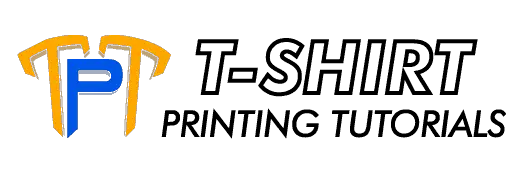What is the best file format for t-shirt printing? Vector based art files such as AI, EPS, SVG, and PDF are preferred by printers because they can be scaled, changed, and saved again without losing the desired quality. This is so because the graphics here are built with mathematically created lines and curves which can be translated easily to designs.
There are other points to discuss regarding these preferred formats in this article. And I will also share some tips on putting together your designs to work well with these file formats.
AI File Format
Adobe systems created this particular file format. The acronym stands for AdobeIllustrator.
They are vector based graphics file inside a single page. The details in these same graphics file are retained even at a maximum zoom level.
They are widely used in logos and print media files. Unlike the EPS files, they are restricted and have a compact syntax.
You can also work with these files using the CorelDRAW application.
EPS File Format
The acronym is for Encapsulated Postscript. This file format is designed to be used with Postscript imagesetters and printers.
It is regarded as among the best graphics file formats because of its high-resolution capabilities.
This file format can contain 2D vector graphics, bitmap images, and texts. You can use Adobe Illustrator or CorelDraw to work with this format. And you can convert these files to PDF, PNG, JPG and TIFF formats using the same applications.
SVG File Format
SVG or the Scalable Vector Graphics files use an XML-based text format to outline how an image should appear. Due to this particular characteristic, you can perform scaling of the image to different sizes without losing the quality.
Compressing these files will result in 50-80% reduction in size.
Illustrator and CorelDraw can be also used to open and edit files of this type. Microsoft Visio is can also do the same work here.
You can also decide to convert these files to other formats if needed.
PDF File Format
PDF or Portable Document Format files was also developed by Adobe for the purpose of distributing compact and platform-free document files. It can capture the formatting information from these documents, transmit them, and have them viewed on the recipients’ screens in the format intended.
The other great thing about these files is that they can be edited. The artist can enhance or adjust the artwork included inside as needed by the design process.
They are quite common and perhaps the easiest vector-based file to create. Always remember to save or export it at the highest possible quality.
There are printing shops who are willing and able to receive other formats that are not vector-based such as TIFF, GIF, PNG, and JPG.
However, they do frown if the format used is Microsoft Word or DOC files because the format is not held in its various versions. Also, fonts differ greatly from computer to computer. There is a great chance that the file, when viewed from the printer’s screen, would look very different from that of the sender’s.
Now that I have finished discussing file types, I would like to go over the steps necessary in file preparation for screen printing. You will need to remember these pointers if you like to obtain the best print results for your t-shirts.
Art Preparation
I mentioned earlier that vector file formats are the best types of file to be used.
Should you be using raster art (JPG, PNG, TIFF, and PSD), set its resolution of at least 300 DPI.
Do note that using raster art images and putting it inside a vector file format will not make it a vector one. It would still be considered as raster art.
If you are using text in your design, check that the type elements have been rasterized or outlined so that the printer can open the file successfully. In case the printer does not have the same font that you want to be used, a standard system font will be used instead. This will be to your disadvantage.
JPG, TIFF, and PNG files need not go through this rasterizing option for the fonts are flattened when saved.
Setting Print Areas
You have to consider print areas and inside neck print information before creating your art. This will give you time to supply the printer with this information which will then save you time in revisions.
Allowable Maximum Screen Sizes
Generally, printers have these dimensions set for the maximum printable areas of their screens:
Standard screens at 40cm x 54cm (15.75” x 21.26”)
Oversized screens at 40cm x 67cm (15.75” x 26.38”)
Inside neck at 11cm x 10cm (4.33” x 3.94”)
Sleeve at 12cm x 41cm (4.72” x 16.14”)
Note that other printing shops might be offering different sizes of screens for both standard and oversized.
Generally Acceptable Printable Areas
Also, I want you to consider that the print area of the garment for this is a more important factor to consider especially with large prints on small garments. Your prints will be limited by the smallest item size that you want to be printed on.
You can consult the table below for the general printable areas by t-shirt size as a guide.
Mens / Unisex
Extra small at 12” x 20”
Small at 13” x 22”
Medium at 15” x 23”
Large at 17” x 24”
Womens / Juniors
Small at 11” x 18”
Medium at 12” x 19”
Large at 12” x 20”
Extra large at 12” x 21”
Youth
Small at 13” x 13”
Medium at 13” x 16”
Large at 14” x 19”
Do remember that no two items will have the same sewing done to them. There will be changes from product to product. Designs printed at the maximum width will be wrapped around the front thereby rendering it hard to read.
Also, these dimensions are only approximations. They should be considered as safe zones for you not to encroach with your designs which will prevent printing errors.
Inside Neck Style Choices
The options here are individual screens or combo inside the neck as your preferred style. You can also opt for no sizes at all if the sizing information is located somewhere else.
Printers recommend putting all sizes on one design and then identifying sizes through an indicator like a dot. This would save you money and the printer time.
Creating a design or color per size to make your t-shirts stand out is also a possibility here. There is a minimum set order quantity and color per size here. A more expensive option is to have a custom woven placed somewhere else within the shirt which can be printed exactly the same across all t-shirts.
A Bit About Halftones
Printers sometimes will sometimes suggest that you use halftones to reduce the print color number.
This is a technique which breaks details of the image to dots. These dots are small enough that they give an impression of an image color transition happening. The way to work this is to have the colors overlap with each other and then halftoned to simulate that there are many colors working here.
Halftones are essentially any tones in your design that don’t have its own screen or color. They are good for grayscale photographs, high contrast illustrations, and gradients. However, they don’t work well small texts, images with high color accuracy, and foils.
Printers suggest that for you to do this halftone task yourself that you do not make them too fine and set it at 600 dpi. Printers can do this for you to achieve the greatest results possible but you may be charged extra for this.
Additional Tips
- If you will be making use of scanned sources, make sure it is touched up and the background is completely white.
- Submit designs using both dark inks on a light garment and a light ink on dark garments.
Related Questions
What is the best resolution for t-shirt printing?
Good resolution results in excellent print quality. 300 dpi resolution is the recommended for t-shirt printing. This is suitable for A3, A4, pocket size and on sleeves. If this is not attainable, then it should be established at a minimum of 150 dpi.
What type of file is needed for screen printing?
Any file that can be opened or accessed from Adobe Photoshop can be used for screen printing. Word or presentation documents are not to be used. The important thing here is that resolution of the images should be high.
What file format do printers prefer?
Printers prefer any file as long as it will result in a good print and high resolution. It will also depend greatly on what printer will be used. They can use PDF, TIFF, EPS, or any native application files such as AI, PSD, and INDD.
What is the file format for tarpaulin printing?
You can use TIFF and BMP for there is no image loss here. Jpeg2000 format can also be of use here due to its small size when compared to ordinary jpg files. Lastly, you may use PDF because of its compatibility and compression options.