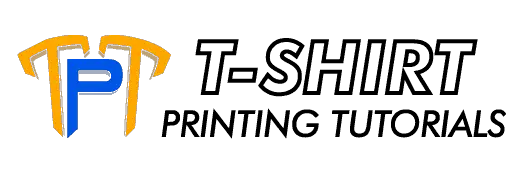Exposing screen printing screens seems to be a hard process to set up much less undertake. But based on my experience, I am positive that beginners can handle this. And it all starts with the artwork that you will use as design.
How do you expose screen printing screens? There are four main processes involved here:
1) Preparation of artwork
2) Application of emulsion
3) Exposing your screens
4) Washing and drying your screens
By following these 4 steps consecutively and correctly, you will have screens ready in no time for printing. You will be surprised as to how easy and enjoyable this job can be.
Preparation Of Artwork For Screen Printing
You need to have a printout of your desired artwork using a dark positive contrast mode. This design needs to be printed on a transparency film or acetate.
In this printout, the film positive should be dark enough so as to block any light that is coming in.
The way to check this is to hold this image up to a light. If there is any light that is filtering in, then this means your image is not dark enough
You may consider having multiple copies of this artwork layered properly to block out the light completely. Do make sure that these copies are aligned properly when doing so.
This artwork image should be crisp for it will be burnt onto the screen in later steps.
How To Print On Transparency Paper
Transparency paper is the preferred medium for transferring art to a screen coated in a photo emulsion through light exposure. It is a thin sheet made of translucent and flexible material onto which image can be printed or drawn.
The following are the suggested steps to print on this transparency paper for screen printing purposes.
1) Convert your design to black. Black and white, gray scales and colors will not work here.
Halftones would be workable when the comprised dots in it are big enough to be used.
(2) You would be requiring the use of photo software to do this.
Select the icon ink and transfer the cursor on the black parts of the design. Change the G, B, and R option to 0.
(3) Transfer your image into either the Illustrator or Photoshop applications.
Illustrator can create and edit vector file types like Adobe Illustrator (AI), Scalable Vector Graphics (SVG), and Corel Draw (CDR) while Photoshop can do the same for raster file types.
Resize the image based on how big the design is to be. The image size should be big enough to be stretched to the maximum before pixelation. The printed image will be great on your fabric if pixels can be spotted.
You should use the transparency paper’s rough side when printing.
You can check on this by gently dabbing one of its corners with water. The printable side will be the one that feels sticky.
(4) You have to set the printer to its optimum DPI setting. If your printer has a “transparency paper” setting, use this.
(5) You should allow the printout to dry completely for a few minutes at least before making use of it.
Vector Vs. Raster Images
Vector graphics are composed of paths based on mathematical calculations from one point to another. They are usually images that will be applied to a physical product.
Raster graphics, on the other hand, are composed of pixels of various colors grouped together to form an image. They can be created from camera shots and scans. They are more common and are widely used. File extensions jpg, gif, png belong to this image format.
Vector images are an outline of shapes drawn while raster images are painted.
A vector image will always look smooth no matter how much it gets enlarged or zoomed in. Raster images show square outlines of pixels when zoomed in.
Vector images are smaller in file sizes, therefore, can easily be shared which is not true with raster images.
Compatibility is the issue with vector images since it is saved as a native file using the application that developed it. Not everybody might be able to open this file.
Vector graphics are more scalable compared to raster ones. There is no upper or lower limit when scaling them. You lose image quality when raster images are enlarged.
Printers require pixel dimension and resolution in pixels per inch (ppi) when raster images are used. When printing t-shirts, use 240 ppi.
Color editing is easier with vector images. It also allows for colors to be easily increased or reduced.
Vector images are best for illustrations and logos while raster images work well with digital photography and images.
You may consider creating a library of vector images and save copies for raster-based work. This will save you time and rework during the course of printing.
Tips On Transparency Paper Screen Printing
All images designed need to have solid lines.
If using the computer to design image, do not work in the RBG color mode and instead use bitmap or grayscale without anti-aliasing. It is suggested that you use a computer so that modifications and backups of your design can be made.
Always use the black color when printing transparencies.
Designing Graphic For Screen Printing Tips
When finished working with your design, be sure to add registration marks on the top, bottom, and center areas to enable proper placement of transparency paper.
In color printing, registration is the correlation of overlapping colors on a single image.
Registration marks print outside the printing trim area. Samples of these marks include bullseye targets, crop marks, and others.
Crosshair targets are used for verifying the registration of all the plates to make sure that they are all aligned.
Print using the mirror image setting as much as possible. This means the printing is done backward.
Experiment with your printer to try to make the image as dark as possible. Check the printout against the light to see if there are any faint spots in it
A) SIZE
The different screen printers come with their own different transparency film sizes.
It might be smart to use large format printers for they can print bigger-sized transparencies.
Or, you can tape a few transparencies together paying attention to how they overlap.
Tile the design as it is being printed for easier placement
B) DEGREE OF DETAIL
In my experience, bold images with bigger dots and lines are more straightforward to work with when compared to highly detailed ones.
When designing an image, use lines that are wider compared to a lead pencil and fonts higher than the 12 setting. Certain screen printers can handle a higher degree of detail; however, more complicated images will demand a higher degree of expertise from your end.
C) COLOR OF INK
You have to remember that each ink color has its own respective trait.
Lighter colors are stickier compared to darker ones which makes printing problematic. To work around this and only with an low-detailed image, use screens with lower mesh such as 100 mesh ones.
Transparent inks require a double print or an underbase so that it can be made more visible on the darker fabrics.
The dark-colored garments has a white ink layer base (underbase) used by other colors to sit on. It serves to mask the dark color of the garment.
D) TYPE OF INK
Plastisol is the first type of screen ink available and water-based is the second.
PLASTISOL INK
In the US, plastisol inks are the most favored ink since they can stay on screens for an extended duration without drying.
Plastisol inks are also popular because of its high flexibility, better opacity, and longer durability. Popular specialty plastisols are also sold off as additives and bases.
Plastisol ink can’t penetrate the fabric deeply. Therefore it’s cloudier and more blurred when used on dyed fabrics in comparison to other ink types.
These inks also remain perched on textile materials and give the design a feel of plastic.
Plastisol ink doesn’t dry unless temperature reaches 325°F.
It can be left on the screen for a long time and it won’t ruin the mesh. It can even be returned to the container for reuse.
The downside to plastisol use is that it melts when it comes into contact with items that are very hot, such as a hot iron box. This will lead to smearing over the garment, therefore, ruining it.
Plastisol ink is very popular among screen printers because of its ability to stabilize even after additives have been added.
Common additives for plastisol ink include:
Puff ink – can raise the ink off the fabric therefore giving it a 3-dimensional look and feel after the curing process.
Glitter ink – this additive gives the design a sparkle effect.
Nylobond – makes it possible to print onto waterproofed surfaces like nylon.
Suede – gives the design a suede-like touch.

Image by zambam44

Avoid using a stick made of wood to combine the inks since the wood will take in the inks’ plasticizer contents. Instead, a handle with thin flexible blade made of 100% steel must be utilized for this purpose.
WATER-BASED INK
This is the perfect option when printing design with dark colors on lighter-colored fabrics. It is also useful when printing large designs on large fabric areas.
It penetrates the fabric deeper compared to plastisol. This leads to a much softer touch.
Curing for this ink is set at 225F and it can be air dried.
DISCHARGE INK
This water-based type ink is mainly utilized on dark cotton garments. It contains pigment components and activating agents.
The pigment components dye the whitened fabric while the activating agent bleaches the garment back to its natural fabric color.
Similar to the water-based ink, this ink can also be cured at 225F and air dried.
The downside to this type of ink is that it stays useful only for a period of 8 hours after mixing.
It is also quite dangerous to touch. It is recommended to handle this with safety gloves and work with it in a well-ventilated area.
E) TYPE OF FABRIC
Cotton is the easiest fabric to work with in terms of printing. Cotton blended with other fabrics such as polyester is also workable.
It is suggested that testing of ink be undertaken with the selected fabric for suitability. Fabrics that don’t have cotton will require the use of special inks.
F) DETAIL LEVEL VARIATION IN THE DESIGN
A design that has a high variation of detail will lead to complications in printing.
A good example of this is a design that has sections which looks best with little ink and some areas that requires a heavy deposit of ink.
Thin ink deposits used with huge color fields will yield spotty results.
Thin lines and small fields bunched closely together will be blurry if a heavy deposit of ink is utilized. This is a very difficult situation to handle for beginners and novices.
This type of situation might warrant a design change or separate screens to make it work.
Application Of Emulsion
A dark room is needed for you to handle this process. There should be no presence of UV (ultraviolet) light within this room, only UV safe ones such as soft yellow lights.
Start by having a clean screen evenly coated with photosensitive or responsive to the light emulsion. Do not place this screen near UV lights.
Emulsion solution is comprised of the sensitizer and emulsion liquids. Follow the instructions on the bottle when mixing the solution.
Mix the solution in a light-safe environment that is contaminant-free. If you mix the emulsion solution well, it can last up to a period of three months.
Apply emulsion evenly on the screen by using a scoop coater that fits comfortably inside your screen and can leave up to an inch gap between coater and frame.
Or you can use a squeegee in spreading this solution across your screen. The area to be covered should be larger than that of the designated print area.
You have to start on the print side (this side will be the one touching the t-shirt) and then move to the side where ink will be applied. Afterward, switch directions by moving from the bottom of the screen to the top.
If you are a beginner, consider using a rack to hold the screen while you are applying the emulsion. This application is quite a sloppy process and it is important to have the emulsion applied evenly.
Depending on your artwork, you may have to apply emulsion more than once, therefore, giving it multiple layers of emulsion.
After finishing the emulsion application process, the screen should be coated and you should not be able to see through it. There should be a thin, even layer spread across the screen.
Afterward, you have to completely dry the screens. Most of the emulsion manufacturers recommend a 24-hour drying process.
Types Of Emulsion
Emulsion is cured when it is bombarded with UV lights. The photosensitizer will mix with the resins upon contact with the light which then hardens it and holds it to the screen.
There are three types of emulsion in the market today.
- Diazo: It is the cheapest of the three and requires mixing. Requires longer exposure which leads to thicker stencils. Mix can last up to a couple of months on the shelf.
- SBQ-based: No mixing required and cures very fast. It is the most expensive type and is a good choice for detailed designs. Mix can last up to a year on the shelf.
- Dual-cure: Combines the properties of the first two types. It requires mixing and cures faster than Diazo but not as fast as the SBQ-based ones. Creates a thicker stencil and not as costly when compared to SBQ emulsion type.
Exposing Your Screens
Place the image transparency where the image is on it on the screen where the photo emulsion is. Attach the transparency using scotch tape.
A do-it-yourself (DIY) way to for screen exposing works like this.
Get a 250-watt lamp angled near the transparency at about 1-2 feet distance from the screen. This lamp can be of a desk lamp variety or even something as crude as having a reflector made out of tin foil placed above a lamp to reflect the light down.
It is important not to turn on any other light while this process is going on for about 15 minutes.
Afterward, you can pull up the transparency and you should be able to detect faint blue lines where the image is burnt on the screen. If the image is not visible, you can return it back to the previous setup for a few more minutes of exposure.
Be mindful of overexposure for it will make the image bleed.
A couple of notes here is that exposure time is dependent on the distance of the screen from the light, how many lights are being used, the kind of emulsion that was applied, and whether you used paper or transparency film for the design.
There are exposure units in the market that will make this setup easier.
Exposure Units
Exposure units in the market come in all shapes and fits budget size.
Exposure units will reduce setup times, energy, and labor costs of an apparel printing shop.
Several of them offer accommodation for multiple and extra-large screens to be exposed and are compact in size for easy storage.
The bigger and more sophisticated machines offer the highest resolution, faster exposure times, and the longest lamp life.
Maximizing resolution of images requires using a small focused lamp reflector. These units also have a shuttered lamp system which can eliminate warm up time therefore making exposure times faster. The lamp life will be extended through reducing the number of lamp strikes.
How Do You Do A Step Wedge Test?
The purpose of a step wedge test is to obtain a more accurate computation of needed exposure time.
Before undertaking this test, you need to have a screen ready to be exposed along with a think sheet of black opaque paper, UV bulb, and step wedge calculator.
This step wedge calculator can be downloaded freely. You may consider the app that was created by SMR Software.
The first step is to divide the screen into 4 sections and block ¾ of them using the opaque paper. Mark each section with four, six, eight, and ten minutes.
The second step begins by exposing the first section for four minutes using a safelight sheet.
Afterward, you can move the light and expose the next section for six minutes. Do the same for the eight and the ten minute sections.
Finally, wash out the screen completely wetting both sides and then let the screen sit for a few minutes thus allowing the emulsion to soften. Spray softly again on both sides until you see the image washing out.
You should now be able to see which section has the best detail which means the line where the stencil is properly burnt and all details can be seen.
Using a tissue paper, wipe each line of the stencil and check if there is a little bit of emulsion being removed.
If there is no emulsion detected on the paper, then it means the image is overexposed. And if there is plenty, the image is underexposed.
Washing And Drying
Wash out the screen indoors far away from the UV light. You can use lukewarm water with a power washer or hose it down with a sprayer.
You need to spray carefully and evenly on both sides of the screen to remove the soft emulsion from the stencil entirely. The entire screen needs to be washed and not just the print area.
After washing, the screen should be left only with hard emulsion and the stencil washed away.
The screen needs to be dried completely on a flat surface to avoid any leftover soft emulsion or excess water from running down the screen.
You may consider using a drying rack in a dark room for this process.
Washout Booths And Drying Racks
There is a selection of washout booths available on the market which caters to all budget.

Image by ptrevor_dactyl

DIY instruction manuals are also available for people who want to build their own washout booth structure.
Important things to consider in building or purchasing one are
1) waste repository in place for proper disposal of ink, emulsion solutions, and other by-products,
2) a filtration system for easier handling of wastes, and
3) backlights to enable a more thorough cleaning process.
For drying racks, things to consider in building or purchasing one are: 1) the number of screens that can be placed on these racks, 2) compatibility, and 3) movability.
Related Questions
How long does it take to expose a screen? This process should take no more than 15 minutes from setup to completion. This initial exposure serves merely to burn the image on the screen and maintain detail.
How do you expose a screen? Place the artwork on a screen making sure that the position where the art will be printed is setup properly. Tape to hold the image in place. Turn on the work light and expose for 5 minutes.
What is the best fabric for screen printing? The recommended choices here are cotton fabrics, silk fabrics, wool fabrics, acrylic and polyester fabrics, and jersey fabrics.
Screen Printing Minimum Order: Why Do They Exist?
Whenever you have a custom screen print order, you will always encounter the minimum order requirement for a project to proceed. But why do customers and sellers need to comply with the requirement when the actual client requirements are just a few pieces of shirt?...
T-Shirt Printing Myths: For Screen Printing, DTG, Heat Transfers
Like everything else, the t-shirt printing business is surrounded by printing myths as well. And these myths hassle the business, creating wrong perceptions and preventing possible customers to engage in transactions with custom shirt printing shops and hobbyists. In...
The Best Equipment Needed For Screen Printing Epic T-Shirts Immediately
It’s very simple here that for you to print epic screen printed t-shirts with great designs, you will be requiring the use of the best equipment around. There is no other way around this. I will help you here by telling you what these pieces of equipment are and...
Direct To Garment Printing Tips, Easily Avoid These Mistakes
Direct to garment or DTG t-shirt printing has experienced an increase in popularity because of the fine quality prints which are full of vibrant colors. Compared to other printing methods, it is quite easier to use and does not require plenty of preparation. Mistakes...
Print On Demand Vs Private Label, Fed Up? Know It All Now
In today’s gig economy, the trend is to sell products and services through the web as much as possible. Print on demand and private label are just two of the existing ways to retail items with their own advantages and disadvantages. This article aims to discuss...
Best Print On Demand Fulfillment Companies For Epic Products
Print on demand or POD has really caught fire in today’s economy. It is not therefore surprising that there are quite many competitors within this industry with their own rightful niche defined to differentiate them from each other. To the readers of this article, I...