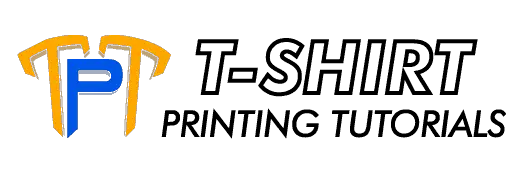Using a vinyl cutter is easy even if you are a beginner. You can create many products with this equipment that will look great and you will have a wonderful time doing so. This tool allows you to tap into your creative side as you are working with it.
How do you use a vinyl cutter? You use the vinyl cutter similar to how you use a printer. Instead of printing the image with ink, you will use a vinyl cutting software that will direct the vinyl cutter. This vinyl cutting machine will cut out the image that you have made on the piece of sheet or vinyl using its blades.
You will then need to weed this cut vinyl using weeding tools. Weeding is the process of taking out any excess or unnecessary material from your cut vinyl. You can then transfer the design to t-shirts and other materials such as walls, scrapbooks, cards, and others.
Vinyl cutters have been used by custom t-shirt printing businesses since it helps them work with vinyls. It is a proven help and is quite convenient to use in producing wonderful designs.
Let me go over how to use this vinyl cutter for t-shirts in more detail by going over the processes involved. You may find this information helpful in your heat transfer vinyl for t-shirts printing business.
Let me start by discussing the processes that are involved in using the vinyl cutter.
Creating And Loading The Vinyl Artwork
Do remember that when creating cut-out designs, always have a cut that is neat and consistent all throughout.
The simplest artwork to use with a vinyl cutter machine is text.
Keyboard fonts that you are using are considered as vinyl cutter ready vector art or (VCRVA). You can type them directly into any vinyl cutting software. This also includes Symbol fonts.
If you find the font options in your computer limited, you can purchase fonts from online sources. You can get them from FontBundles.Net, Dafont, Google Fonts, Font Squirrel, The Hungry Jpeg, and Font Space.
You can also choose to draw the artwork that you would like to work with. Software such as Adobe, Corel Draw, and Ink Scape can be used for this purpose.
You will have to be very patient here creating clean images takes plenty of time to complete. This is so because you will have to figure out what are the parts of your artwork that will be kept and the parts that are going to be weeded.
Artwork that is already in a VRCVA format can also be bought from external sources like the Mega Vector Art Collection.
If your artwork is quite complex, you can send it to an outside vendor to have it be converted to vector format. You can also consider using software such as Vector Magic to do this task for you as well as perform cleanup work.
You definitely need to have your artwork encoded in a vector format before you proceed with the next steps. The vinyl cutting machine works with software to enable it to cut lines, arcs, and circles inherent in vector-based designs.
This format is very much different from working with bitmaps or JPEGs which contains pixels.
If you persist in loading pixel-based images that do not have any edge definition on a vinyl cutting software, it will be very messy and you have plenty of cleanup work to do. Case in point, the color yellow in pixels would be interpreted by this same software as 8 shades of yellow thereby creating edges between these different shades and further separated into distinct layers.
Now it is time to load your artwork to the vinyl cutting software.
The most common one used today is the Flexi Starter 10 although there are other choices available that you can go with.
You will now load the designs to this application so that it can lay the artwork on vinyl and create the weeding lines, frame or box. Copies can also be made in rows and columns and you can do scaling and rotating work on your designs. Finally, you will layer the cuts before you send the instructions to the vinyl cutting printer.
Working With The Vinyl Cutting Machine

Image by lovebird_heartworks
This section will cover connecting your computer to this device and up to cutting the vinyl material.
Establishing Connection To The Vinyl Cutting Printer
Now you will have to connect this device to your computer. Usually, this will be handled through a USB port connection and once you have attached this device, it should handle the installation of the necessary device drivers for you.
Double check in the vinyl cutting software the specific port where this equipment is connected and that it is set to the online mode.
I would like to add that usually, the best vinyl cutter works with the Windows OS since the industry is more geared toward this operating system. However, there is some software that can still work with Mac OS.
Loading The Material
You will have to roll feed the vinyl material into the vinyl cutting machine while handing off the equipment’s backside on rollers or on a roller bar. You have to ensure that the vinyl is placed directly under the pinch rollers and right on top of this roller bar. Release the rollers to enable them to secure the vinyl in place.
Rollers must be properly situated or else it will not run at all. It is also important that the vinyl is running on a straight path because if it does not, it may slip from under the rollers.
A vinyl cutting machine like the Roland Camm1 vinyl cutter have LED eyes or infrared emitters and receivers that can detect the presence of vinyl when loaded. It is important that when placing this vinyl not to block off these sensors.
This same machine will measure the height of this loaded vinyl and will revert to you these same measurements.
Setting Up The Blades Of The Vinyl Cutting Machine
The angles for the blades being used by this device come in the range of 20° to 60°.
Larger blades are sharper but they tend to become dull faster. The 60° ones are obviously sharper and they are being utilized more often. If you are looking for a balance between sharpness and wear, use the 45° blades.
Once you have chosen the blade that you prefer to use, you will now have to set up the pressure and blade depth of this device.
The pressure is the total amount of force to be exerted by the cutting blade while working. You can set it from 10 and up to 70 while experimenting although it is recommended that for 4” vinyl decals, it should be set under speeds of 120. This setting is dependent on using the right blade depth.
Blade depth refers to how far does the same blade stick out from this end of the holder. It is important that this blade should just stick out from the holder with enough leeway to cut. If it is sticking out a little bit too far, the vinyl decal cutter may be cutting through this vinyl backing itself.
You can get at the right blade height by peeling away this vinyl and exposing its own backing. You will be able to see how far the cut will go by placing the blade holder in the down position. It should be penetrating ever slightly the surface of this vinyl backing.
These two settings are critical towards obtaining the best cuts and will also be factors later in when you are doing the weeding work. There should be traces of a slight impression left on the vinyl backing for optimized settings.
There are distinct differences in these settings with equipment manufacturers so it is important that you experiment with these options.
These settings will probably have to be repeated every time you replace the vinyl type material. This is because of the vinyl characteristics and thickness of the release liner changes from each roll and may have its own pressure and blade depth settings.
If you are using the same vinyl material, then there is no issue with this matter.
A characteristic of the best vinyl cutter is to have a control button that will permit you to push the carriage to the down position automatically.
Doing A Test Print Or Cut On The Vinyl
I will recommend that you do this step.
You need to write a sample line of text which you will send later to the vinyl cutter.
Set the pressure at a low level and adjust later when you notice that you are not getting any success cutting through this vinyl. Repeat this process remembering each time the previous pressure setting and move the carriage over to start cutting. Do these steps until you have managed to penetrate the vinyl backing but not in a way that you are cutting through it.
Cutting The Vinyl
If the test cut turns out correct to your specifications, you can now cut your artwork.
Select the cutting feature of your vinyl cutting software to send the artwork to the equipment. Depending on the intricacies of your design and the capability of the vinyl decal cutter, this process may take only seconds but can last up to hours. If you have a simple design, this should only take up to minutes to complete.
Once completed, you need to advance the rollers by releasing the equipment’s rollers and pulling the vinyl forward. Some vinyl cutting printers have a panel which will advance the roll through simply pressing a button. You will use a scissor then to cut this finished vinyl from its base roll.
Weeding Your Vinyl
Weeding means taking out the materials in your graphics that you do not require from the offloading liner.
If you have many smaller features in this same graphic, then this would be a challenging process for you. The other thing that is challenging with this task is if all the unwanted materials are all connected with each other in one piece. This will demand plenty of time and delicate handling.
However, this weeding process should be a piece of cake for you assuming that you have the settings in your vinyl decal cutter set up properly. What would also definitely help here is the presence of weeding lines strategically situated on the artwork.
You need to use a handy weeding tool to gently remove the unnecessary vinyl portions so that they would not be transferred to this t-shirt. These are some of the weeding tools that you may consider using:
- Weeding hook
- Xacto knife kit
- Tweezers
- Dental picks
- Weeding pen
I would suggest that you get a weeding table if you can duly afford it. Most of these tables are heated which when applied to materials, makes weeding process easier.
A magnifying glass would also help for those who have issues with their vision.
Applying Your Vinyl To The T-Shirt
Once you have completed the weeding process, you can now start the process of transferring the vinyl design to t-shirts.
Using Transfer Tape
Transfer tape is needed here.
This is also known as pre-mask or application tape and is used to transfer this artwork that you have cut and weeded previously. It is quite similar to masking tape but it has a different way of sticking to the vinyl as it releases it on the t-shirt.
It comes in different width sizes reaching up to 48”. In case you have a very big image to transfer, you can place multiple strips of this tape that can cover wholly this same image. Extend the same cover by ¼” just to make sure that the image is protected.
Use a squeegee that comes with a felt sleeve to enable rubbing the transfer tape on the heat transfer vinyl to ensure proper adhesion.
I would suggest that you utilize a semi-transparent type of this transfer tape.
Preparing The T-Shirt For Vinyl
Make sure that there is no grease, dirt, oil, and other small particles on your t-shirt.
You can consider using an application liquid spray so that the vinyl will not stick right away to the t-shirt. This is to effectively allow you to move the design freely on the t-shirt. You can also remove air bubbles as you are letting the design dry out and sticking permanently.
Transferring The Artwork
You can now peel the transfer tape away from this release liner. The graphics should then come up with your transfer tape.
In case it does not, you have to push this transfer tape down again. You will have to use the squeegee again to enable this same transfer tape to better stick to the design. If everything turns out fine now, you can apply the design on the t-shirt.
Use a squeegee to smoothen the decal on the t-shirt which would remove air bubbles. Once the design has properly dried, you can now peel off this transfer tape.
If you are using the heat transfer vinyl for t-shirts, you will need a heat press to transfer the same design. You may click on this link to learn more about this same process in creating amazing t-shirts.
There may be peeling issues that will come out of this heat transfer. You can click on this link to check out how to address this matter if it happens.
Now that I have discussed how to use the vinyl cutter for t-shirts, I would like to talk more about this equipment. I want to offer you tips on what to consider in buying the best vinyl cutter that is available in today’s market.
Tips In Buying A Vinyl Cutting Printer
These are some suggestions on what to consider in purchasing this equipment. However, it will all boil down to you and your need to use this device.
What Can The Vinyl Cutting Machine Handle?
You should go for a vinyl decal cutter that can properly handle a maximum set cutting width between 9” to 12”. These are the popular ones in the market today.
You can also check the size of your designs to make sure that you are getting right vinyl cutter. If you are printing other signage items aside from t-shirts, you will need to have equipment that offers you the flexibility to scale up.
I have several tips for you here since it is commonly thought that a bigger machine is a better one.
First, in the world of vinyl cutting, this is not necessarily correct. Chances are that the manufacturers of this equipment will give you a larger cutting capacity but with less precisional ability.
You will need to correctly judge for yourself as to what does your design need here – size or precision. Based on this choice, you can now make the right choice as to what equipment to purchase.
Second, when you see an advertisement for a vinyl cutting printer that says <brand name 24 inches>, the measurement refers to the maximum media size that can be loaded. This is very much different from the maximum cutting size which is another number altogether. It is definite that this cutting size number is way smaller than the media size one.
Size Specification Of This Vinyl Cutting Machine
This will be contingent on the space that you can allocate in your shop.
If you will be getting a commercial grade vinyl cutting printer, please ensure that you have enough space for these are free standing equipment. It will be best to check the specifications for this device to make sure that this need is covered since you need adequate room to work with it.
And in case you are cutting heat transfer vinyl for t-shirts, you will have to reserve space for a heat press.
Which Vinyl Cutting Machine Can Give The Best Cuts
This is a complete contrast of the maximum size capacity mentioned earlier. This is because the most expensive equipment is usually the ones that can provide you with the best cut.
Again, you have to review your shop needs here. If you are doing a lot of vinyl cutting for your t-shirt printing shop, then you are justified in getting the pricier models. You are making a name for yourself in this competitive industry and having quality t-shirts is a good way to enhance your reputation.
The best vinyl cutter for your business is one that comes with a good vinyl cutting software, reliable, and possesses a great motor.
This same motor would have to be controlled by the software itself instead of the stepper motors which are the ones that come with the cheaper models. These same motors are mechanically-based and driven by physical gears. If you have this equipment handled by the software, you can control it better and you will get greater precision in your cuts.
Evaluate also that the vinyl cutting printer that you will be getting supports the best blades available. You will have to do your part here since you have to regularly maintain these blades and replace them when needed.
If your vinyl decal cutter comes with an adjustable pinch roller, this will be good if you are working with different kinds of material. You can rightfully modify the amount of pressure that will be applied by the blade. You can also have greater flexibility of working with other materials aside from vinyl such as aluminum.
One attribute of the best vinyl cutter is the ability to adjust these same settings contingent on the
material that you will be working with.
Accessories That Come With Vinyl Cutting Machine
It will be a great deal for you if you can have additional items that can be obtained when you purchase a vinyl cutting printer. Do note that these packages differ from each manufacturer.
Extra items such as weeding tools like hooks, trimmers, spatulas, and others would definitely help since you do not have to buy them separately. You may also get vinyl sheets, sketching pens, and adhesive papers from other sources.
Warranty Of This Vinyl Cutting Printer
These devices tend to malfunction a lot. This even happens to experienced users.
Therefore, you really need to have a warranty on this particular equipment that you are considering. If you can get an extended service agreement, it would be good for your shop. You can choose to have a replacement or a quick service turnaround when a problem arises.
I would suggest that you join online forums, FB groups, and other means of getting support from fellow users. You will get helpful tips in using this equipment.
Vinyl Cutting Machine Properties That Will Greatly Help You
These are other random specifications that you may evaluate when purchasing this vinyl decal cutter:
- Mechanical resolution capability is about 0.0005 to enable great precision cutting.
- Cutting frequency is set at 20 inches per second.
- The highest downforce that can be released by this equipment is up to 250 grams.
- The blade can move from side to side while cutting the dents in the material concurrently.
- You can cut different materials such as flexible sheets, masks, paints, mirror images. It can also trim cardstock vellum, papers, and vinyl.
Related Questions
What is the best vinyl cutter for a beginner?
The 5 best vinyl cutters for a beginner are:
- Silhouette Curio Model Cutting Tool
- US Cutter Vinyl Cutter MH 34 Bundle
- Cricut 2 Explore Air Machine
- Brother CM350 ScanNCut 2 Home & Hobby Cutting Machine
- Silhouette Cameo Electronic Cutting Machine Vinyl Starter Kit Bundle
Which side of vinyl goes down?
The plastic side of the vinyl should be face down which leaves the vinyl side facing upwards. A layer of plastic would have to be peeled away from this vinyl. You can see this immediately for this is the shiny side.
What materials can be cut on a vinyl cutter?
The following materials can be cut with a vinyl cutter:
- Fabrics – Almost all of the fabrics can be cut here from lightweight and sheer types and even a woolen heavy fabric
- Oil cloth
- Aluminum foils
- Photographs
- Leather
- Balsa wood
- Vellum
- Crepe or tissue paper
How does a vinyl cutting machine work?
The vinyl cutter follows the instructions coming from the computer. These same instructions direct the movement of the sharp blades over the material. These blades will cut the shapes and letters based on the design on these vinyl sheets made of thin adhesive plastic.
What will vinyl stick to?
Vinyl will most likely stick to these surfaces: plastic, glass, wood, and metal. The surfaces would have to be flat so that the vinyl can stick to it. This is why you can paste vinyl on flat sides of the computer, the bumper of the car, a wall, and even a window.