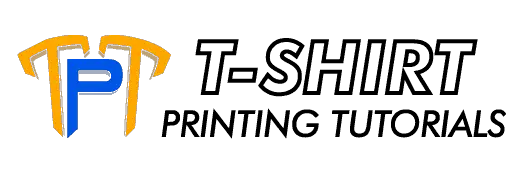Working with a heat transfer vinyl bundle is very exciting because it will allow you to play with an assortment of colors and styles and finishes like smooth, flocked, patterned, reflective, and glittery ones. You can then apply these designs to polyester, cotton, and polyester/cotton blends. If you can master this, you will have another profitable t-shirt printing process to add or start your printing business with. This article will show you how heat transfer vinyl is used.
How do you use heat transfer vinyl to create amazing t-shirts? These are the steps that you will have to follow:
- Create your design.
- Cut your design from heat transfer vinyl.
- Weed out the excess vinyl.
- Arrange your design.
- Transfer the design.
I will explain in further detail the steps mentioned above.
Creating The Design
This design that you are thinking of would need to be created in the cutting machine software that you will be using. Electronic cutting machines such as Cricut and Silhouette have their proprietary cutting software which comes with the purchase. You can also consider purchasing a heat transfer vinyl Cricut bundle if you have a Cricut machine.
Your design should take into consideration the materials that you have available in your heat transfer vinyl bundle. You can google “heat transfer vinyl Michaels” as to where else you can buy these materials locally.
This would make it easier for you if you are using these cutting software unless you prefer to cut it with your own hands. And even if you do not possess a cutting machine, you can still download and use these software free of charge for design creation.
For the purpose of this article, I would be talking about utilizing a Silhouette Cameo cutting machine and the software is the Silhouette Studio one. You can still use with this cutting machine your heat transfer vinyl Cricut bundle.
The most common cut file type used is the Scalable Vector Graphics or (.svg). Other types that can be used are the .png, .dxf, and .jpg ones.
If you are using .svg, which I would recommend because you can use it with most types of cutting software, you have to upgrade to a Silhouette Studio Designer Edition.
You can get started with your design creation task by using cut files accessed from the Silhouette Store. There are cut file shops online where you can obtain these files.
You can also create the image yourself from scratch.
I recommend that you measure the surface where you will be applying the design onto later. This will give you the proper information as to how big you need to properly cut your design.
Open the cut file in the cutting software and make the necessary scale image adjustments. When you click on the design itself, the handles can be then adjusted to get into the scale needed.
After the design or cut file is created, it would have to be then flipped horizontally or mirrored.
The logic here is that you are basically cutting your design on the vinyl’s back side. The heat transfer vinyl top is covered by the clear plastic carrier sheet on one side and the heat sensitive adhesive is contained on the other side.
The design would have to be cut from the adhesive side while the clear plastic carrier sheet holds the same design in place. This is until the cut design is applied to your t-shirt.
To properly summarize this, flip your design before cutting it.
From the Silhouette Studio software, click on the object and then select the Mirror option from the Object menu. Choose the Flip Horizontally option afterward.
You can then choose to delete the original copy of the design to avoid confusion since the previous step will create its own mirrored copy of this same design.
Cutting The Design
We are now ready to put the vinyl to the cutting machine.
I would now use the Silhouette cutting mat of which there are two options: 12” x 12” and 12” x 24”. I can use either one of these cutting mats.
Place the glossy side down on this cutting mat because we will be cutting later on this matte side. This glossy side is the one where the clear plastic carrier sheet is located.
As a side note here, you can still proceed with this step even without the use of the cutting mat.
This is possible especially when your designs or cut files are big or there are multiple designs inside. If you are doing this process without the cutting mat, you will have to properly adjust these cutting machine rollers width to take in the vinyl.
Choose the Load Media on the Silhouette screen and press Enter to now load the material.
I would now proceed with tinkering with the cut settings of the machine to match with the material that I am using. I do this from the Cut Settings icon on the toolbar and make the necessary selection as to the type of vinyl used.
These settings are standard regardless of what cutting machine you are using. Pay attention to select the proper setting to match the type of vinyl utilized.
It is now time to change the blade depth based on the indicated setting and then select the Cut option.
To make sure before you proceed, I suggest that you perform a small test cut. I do this every time I have a new material to work with thereby making sure everything is working well before cutting the entire design.
The cut on the heat transfer side should now be visible to you although you might not see it if you turn it around and look through the clear side.
I would continue with the rest once I check that the test cut is fine.
When everything is finished cutting, it is now time to unload the cutting mat or media.
Weeding Out The Excess Vinyl
Weeding means removing this excess vinyl found around your design. These are the vinyl that you prefer not to transfer to the t-shirt.
Trim off the extra vinyl especially when your cut design is significantly smaller when compared to the vinyl you will cut it from. Cut around your design using scissors. Save this extra vinyl for later projects.
These are some of the tools you may consider to use during weeding:
- Cricut hook
- Silhouette hook
- Straight pin
- Craft knife
- Tweezers
There are other tools out there for use. For this article’s purpose, I would be using this Siser weeding tool which is sharp and works great in weeding.
You might find it difficult to see the cut lines here. I suggest that you bend your vinyl a bit to see these lines or try holding up the vinyl towards a bright light. If you are using a Cricut bright pad, there is a particular option there that will address this matter.
Once you see these cut lines, use your preferred weeding tool to grab an edge and then lift up this negative space or excess vinyl from the transfer sheet.
You may focus first on the parts that are around your design first before you direct your attention to the ones inside your letters and other parts of the design. This is all up to you as to what is easier for you to handle.
Once this weeding process is completed, flip this design again so that you can see how your final design will look like. Check again closely for any excess vinyl that you may still want to weed out.
Arranging The Design
After the weeding process is completed, I will now move the t-shirt on top of the vinyl with its plastic backing side up to properly align them.
This will allow me to look as to how this design will show once it is transferred to the t-shirt. I should no longer be looking at mirror images at this time.
This can also work even if you have compressed the design elements to save space when you are cutting. You can then take the separate pieces and locate them according to their proper placements in the design.
It is essential that you have properly taken out the clear backing so that it will not show up beneath the design.
Transferring The Design
It is now time to transfer the cut design to the t-shirt.
To make this happen, you will be needing heat and pressure. You will require a good source for these things and you have two device options here: an iron or a heat press.
I will discuss these two options here.
In case you have peeling problems later after the application, check out the link for my article on how to solve heat transfer vinyl peeling problems.
Using An Iron
Try to use a dry iron for this if you have one.
If you are in the market for this iron, consider getting one with a variable temperature control settings for different fabrics. Other good features for this iron are polished aluminum sole plate for increased durability and side grooves with this sole plate to make it easier to work your way around buttons. Lastly, do not get an iron with those big steam holes at the bottom.
Do not use an ironing board for this purpose because it might just collapse if you apply heavy pressure. Flat surfaces are better because they can absorb a greater dose of pressure without the fear of it collapsing.
Use an ironing pad that can easily alter any flat surface to an ironing board instantly. You can definitely use this pad on top of table tops, dryers, and washers and you will have an immediate workspace. The heat resistant pads also offer a safer and wider workspace for this job.
I will now start this process by turning on the power of this iron and selecting the option for cotton. Double check that the design is placed properly on top of the t-shirt.
It is a wise idea to definitely use a thin cotton fabric or a single parchment paper to cover the transfer sheet. You can prevent warping and overheating of the transfer sheet plus you are protecting the surface where you are currently working.
Apply heat pressure with a very hot setting by lowering down the iron on all the parts of the design. Ensure that you are properly covering every part of this design and leave the iron on for at least 20 seconds per part.
Don’t move the iron at all while you are applying it to the design.
If your design is bigger than the iron’s footprint, I suggest that you iron by sections rather than moving it across the design back and forth.
You can double check the time needed with the instructions that come with each heat transfer vinyl since each one has its own properties. Too much time can lead the vinyl melting or adhesive being ruined.
In case that the iron you are using has holes under it, move this around when applying pressure just to make sure that each part is getting worked on.
Once you have applied proper pressure and heat, you can then start peeling the carrier sheet. However, should the vinyl also start to come up then it would be wise to replace the carrier and cover sheets. Apply the iron again for more heat and pressure.
I would wait for another 45 seconds before I would peel the carrier sheet. This would be enough time to ensure that the design would not be pulled with the carrier sheet.
If the vinyl that you are using is more of the cold peel type, then you would have to stand by until everything cools down before you can take out the carrier sheet.
Once the carrier sheet is removed, I would now flip the t-shirt inside out or upside down. I would use the iron again on the backside of this t-shirt so that I can be assured of a thorough application.
If you can really see the weave of the fabric through the vinyl, this would mean that you have made a good application.
Allow 24 hours to have the adhesive be properly cured before you can wash and dry the t-shirt. Use cold water when washing the t-shirt inside out. You can then hang it to dry or use a dryer with low settings.
Using A Heat Press
Before I begin discussing using this heat press, here are some things to do before you begin:
- Place this heat press on a solid flat surface.
- Have it connected to its very own outlet.
- Keep it from the reach of small children.
- Do not place it such that it is too high to reach the top handle.
- Keep it is a cool and well-ventilated area for this thing gets hot fast.
- You should have access to it from 3 sides.
I would perform a heat press pressure test before I start using it. This will let me know how much pressure I am really applying when I am using it. I can then calibrate it if needed.
These are the steps that I follow when performing a heat press pressure test:
- Place a printer paper on the edge of this heat press with about 2” of it is in the device and the rest is hanging out on the side.
- Close the lid.
- If I tug on the edge of the paper and it slips out, this means that the pressure is insufficient. I would then have to tighten the pressure knob.
- Repeat step 3 and if it passes, I would do steps 1 and 2 again only I am using the other 2 sides.
- Do these steps until all three sides have proper pressure set.
Let’s get on with using this heat press to do the transfer.
Turn the power on and adjust the temperature based on the instructions that come with the vinyl. I will also follow the pressure and time instructions here and set it properly in the heat press.
I suggest that you perform all these settings right away because you do not want to wait until the heat press is warmed up for you might get burned.
Also, do a pre-press on your t-shirt.
You can make this happen by placing the t-shirt flat at the bottom plate of the heat press. The purpose of this is to warm up the fabric before the application of the vinyl. It also removes the moisture and gets rid of wrinkles.
Pull down the heat press handle and let it sit on the t-shirt for about 5 seconds and the lift up the upper plate.
Remove the t-shirt from this heat press and put it on any smooth and flat surface. Position the heat transfer vinyl exactly where it should be located on the t-shirt face up. The transfer sheet should also be in place.
Bring the t-shirt back into the lower plate of the heat press. The seam from the neckline would be ideally hanging out from the front edge of this bottom plate. The reason for this is that seams prevent the tight seal application of the heat press.
You may consider using pressing pillows to obtain the best possible pressure. These pillows can also prevent snaps, zippers, seams, and other obstacles that can establish gaps when pressure is being applied.
Place the Teflon sheet that comes with the heat press over the vinyl and the t-shirt. It is now time to pull down the upper plate and lock it with the handle. This should start the countdown for the time the pressure should be applied.
Unlock the handle, lift the upper plate, take out the Teflon sheet and the t-shirt. You need now to remove the transfer sheet. If it’s a cold peel type vinyl, you will have to stand by until everything has cooled down before you remove this sheet.
You can opt to further solidify the transfer by flipping this t-shirt inside out and have the heat press apply pressure again.
Iron Vs Heat Press For Heat Transfer Vinyl
The obvious limitation for using iron for heat transfer vinyl is the time and amount of pressure that it can apply.
You will need to allocate more time and ensure consistent pressure when pressing with an iron as compared to a heat press. If the design is quite large, then you will definitely need more time to make the vinyl stick.
There could be instances of inconsistency here, especially with pressure application. Also, consider the fatigue that will surely happen to the operator performing this if this has to be done the whole day.
A heat press would solve all of this since it will absolutely provide consistent pressure with lesser time and effort.
I would definitely buy a heat press if I believe that I would be doing a lot of printing using the heat transfer vinyl process.
Layering With Heat Transfer Vinyl
This section is for people who want to have multiple colors that will be layered in their vinyl designs. You can also combine different types of vinyl such as flocked and metallic ones with your colors.
You will perform the steps outlined earlier in this article.
Mirroring is still required with your design and you have to select all of it and then scale accordingly.
Utilize the Fill menu panel and revise the color of each design element which needs to be modified.
Ensure that there is consistency in the color you are choosing with that on the vinyl itself. This will show the final design as to how it will look like and makes it simpler for you in the cutting process later.
Apply layers of these pieces of vinyl on top of each other with the exception of placing anything on top of metallic or glitter ones. This will make it easier for you to line up these pieces of vinyl.
You now need to cut out the vinyl that will be overlapping a previous one. You will do this by making copies of these pieces of design that will overlap and then subtracting them from the design.
Use offset tools to make the shape of the subtracted elements.
I will now separate each of these design elements that have different colors into their individual layers. This will enable me to cut them easier since they are distinct from each other.
Now follow the weeding process mentioned earlier.
Using an iron, I will start with the layer at the bottom first careful not to give it too much heat. They will receive more of this heat when the other layers are applied. The best layer to be used at the bottom will be the flicked type vinyl because of its thickness.
Take out the clear plastic transfer sheet and apply the next layer. Don’t forget the parchment paper to be placed on the vinyl that has been previously applied to protect it. Repeat this same process again until all layers have been transferred.
You can also do multiple layers with a heat press.
Place the first vinyl color and then set time to about 3 seconds to tack it. Follow the heat press transfer process and then add the second color. You have to return the t-shirt to the heat press again after this.
Additional Tips
I would definitely suggest that you prewash the t-shirt to which you will be applying the vinyl. This would prevent shrinking that will surely happen after the vinyl has been transferred, or use pre-shrunk shirts.
You would also want to ensure that the vinyl that you will be using is not bigger than the 12” width. Doing so will make it unnecessary to cut it down further for later use with your machine.
The easiest to use is the flocked type heat transfer because of ease of application. You don’t need to perform too much ironing with it. It also would not shrivel or burn when being ironed.
Related Questions
Can you use adhesive vinyl on shirts?
No. It would not be effective at all because it is just like placing a sticker on your t-shirts. A better way will be to use heat transfers where you will place these vinyl stickers on top of this t-shirt and use heat to enable the transfer of the design.
Can you apply heat transfer vinyl to polyester?
Yes. You can definitely use heat transfer vinyl with polyester t-shirts for most of the garments now have polyester content. The melting point of polyester is set at 482F which means that there is absolutely no risk that you will melt the fabric when you apply the necessary heat to effect the transfer.
What is the best brand of heat transfer vinyl?
These are among the best brands that you can consider:
- BeautyUS Heat Transfer Vinyl with Assorted Colors
- Siser Heat Transfer Vinyl EasyWeed White IronOn 15″ x 5′ Roll
- Siser Heat Transfer Vinyl EasyWeed Black IronOn 15″ x 5′ Roll
- Siser Heat Transfer Vinyl EasyWeed for T-Shirts
- XPCARE Heat Transfer Vinyl for T-Shirts
Do I need a heat press for vinyl?
It will depend on the size of your designs. Small designs that can fit under an iron can be transferred using a single press. The advantages of using a heat press are you can make the transfers faster and you will also get a polished product once finished.