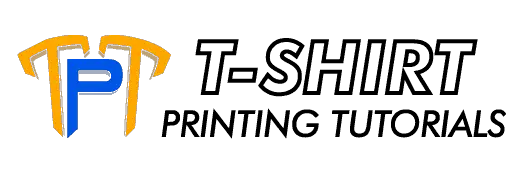Chances are that you stumbled into this article because you are looking for review articles on Merch Informer. It is probable that you are already a member of Merch by Amazon (MBA). You are considering subscribing into this Merch Informer service to fully tap on its services to maximize the profitability of your MBA store. I can say with confidence that you’ve searched the right article for this review.
How does Merch Informer help you obtain more sales on Merch by Amazon (MBA)? Merch Informer is a paid subscription app that can help you unearth niches that are profitable and untapped. It will help you one up your rivals by staying ahead of your competition, managing your product catalog, and allow you to scale your Merch account like a brand.
There are other functionalities in this application that can help your Merch account be more successful. I will go over them later in this article. But first, let me give first an overview of this software.
Merch Informer Overview
Merch Informer was started on by two very successful Amazon t-shirt sellers – Neil Lassen and Todor Kalikov.
When the MBA program was launched, they immediately seized this opportunity and joined. And even though they have no idea as to how to create designs for t-shirts, they took this as a challenge and learned the skill.
Their MBA store is a runaway success. They made over $150K income through their MBA stores in 2015 and there was even a viral screen capture of the amounts they are making.
So, what do they do next?
They decided to incorporate all their learnings into software that will help their fellow MBA members. They called this application Merch Informer.
It uses the Amazon application programming interface or (API) and is divided into three components – web app, browser extension, and t-shirt designer.
These guys are committed to giving its users the best possible support through answering every question relating to Merch. This is no matter how big or small the print on demand (POD) business that these Merch owners have. They will also help provide tools to assist these entrepreneurs in scaling their business.
They claimed that they have helped 100,000 sellers already in Amazon.
For me, using their software makes proper sense that I will get all the help I can from experts who have navigated the inner workings of Merch. I will learn from their shortcomings and use whatever is necessary from their teachings for my store.
The basic idea here is simple.
Give important information to MBA sellers such as niches, trending products, and similar data. This should enable these same owners to take this information, plan their next moves, and make their stores more commercially successful.
They key here is the convenience in getting this data. All necessary information regarding a product and the competition data can be seen in their own respective screen.
I mentioned earlier that this software can be accessed on a subscription basis. Right now, there is a free 3-day trial period that you should take advantage of. Access this software and take it for a test run.
If you like it, consider the following subscription plans that are available:
- Newbie – $9.99 per month
- Basic – $19.99 per month
- Advanced – $29.99 per month
- Pro – $59.99 per month
I strongly recommend that you go with the basic package for there is limited functionality with the Newbie one. There is no product or keyword tracking in it and as you will see later, these are important features. You can easily defray the membership cost for this by selling at least two t-shirts per month.
For people with personal information security concerns, I must warn you that you should be ready to hand over your credit card details even while using this free trial period.
You can check out this link if you want to proceed with the trial.
There were some concerns raised when Merch Informer raised their subscription prices.
Things such as that the numbers being reported are off and the Best Selling Rank or (BSR) are not being reported accurately. Also, that search terms would not show up during searches even though Amazon auto-completed them.
People say that this is so because Merch Informer only supports Google search volume and criteria. This means searches are only reverting answers to questions. Searches are done through Amazon itself come back with products as answers to queries rather.
I am sharing this also just to forewarn you in case you see this happening with your searches.
I will now proceed with the tools that you will be able to access through Merch Informer.
Merch Informer Tools
These tools should enable you to undertake all of these following things:
- Find out which niches are new, underutilized or have low competition.
- Search for the top-selling product designs in the different marketplaces.
- Give you keywords that can be used to improve your listings and designs.
- Set up a barrier to prevent trademark infringement issues on your Merch account.
- Give possible keywords that can yield positive search results.
- Enumerate possible rivals in new products or best practices.
- Scrutinize your sales for possible trends and improvement areas.
- Double check the quality of your listings.
- Set up price tracking for your competitors.
- Spot possible hot trending items in terms of designs and sales.
You can basically sum up these uses as important data information.
Think of Merch Informer as a valuable assistant who can retrieve this data from the web and perform analyses on it. You will then use this as a basis for any decision that you will be making later.
Merchant Search
This tool enables you to search Merch by name of merchant or brand.
You can use this feature to look for the Top 100 top-selling designs in a particular brand. The order of how displayed depends on the product’s Amazon BSR. This will be from the lowest to the highest when viewed.
In the world of Amazon, the lower the product’s BSR number is, the higher is its ranking in terms of sales generated. Amazon assigns a product’s BSR ranking through the volume of orders this same item receives. This is when compared to other products in this category within a prescribed amount of time.
That is why you should have real-time checking be done regularly for this since this is bound to change frequently.
This is quite a powerful tool for you to use since you can immediately identify the top-selling brands. Once identified, you can research as to why this particular merchant is doing so well in Merch.
Check their designs and what makes them click. See the prices that they are selling the products to see if this is reasonable or not. You can even review the keywords that they are using for this can be the key as to why they are getting a lot of sales traffic.
Through this information, you can revise your designs, product keywords, your online store layout, and any other thing that you might have picked up.
I also suggest that you inspect their optimization techniques for it may be quite helpful for you.
Product Search
You can perform a search for a product through either in Amazon.com or in the Novelty & More section of Merch.
This is particularly helpful if you really have to discover as to how many other designs are using a specific keyword or quote. It can also give you the non-Merch designs that are in Amazon.
Ideally, you can do this search through Amazon without using Merch Informer as described above. However, you will need to filter out all non-MBA designs to get an accurate picture of your competition. You will also have to manipulate the monthly sales figures that can readily be generated by Merch Informer.
I will advise you to start your search here for designs in a particular niche. Look for them based on keywords and base your decision on the data received.
You will appreciate here the kind of designs that are ranking quite highly under a particular keyword. This is a strong basis for any design that you will be coming up with.
Merch Hunter
Here, you can go straight for the jugular.
You can ask the software for the best selling Merch t-shirts without any regard for keywords, niche, or brands.
This will give you a macro perspective on all t-shirts and perhaps, is a better help in making you decide which niche to target and designs to use. Also, these same results that you will get here can be further searched upon using the other tools mentioned above.
You can have a specialized search even while using this tool.
For example, if you like to know what are the top selling products with good profit margins, specify a certain price range that will cover for these criteria. This should remove any entry-level competitors for chances are, they are selling their items dirt cheap. In the end, you should end up with designs that are making good money for their owners.
You can dig deeper with this information by checking on the brand itself and even the keywords created for their items. There is much other information that you can check for once you get the necessary information.
Favorites
This is the same as setting a bookmark in your browser.
Through this feature, you can save the search parameters that you run regularly. It will conserve your time typing the criteria and enable you to run a consistent and accurate search.
Make proper use of this feature to bookmark ideas or possible niches for later consideration.
Utilize this tool to also organize your categories just like you would in your browser. Trust me, this will save you time.
Advanced Competition Checker
By this time, you should have a concept as to how to properly search for products, brands, competition, and keywords. Doing this strategically will lead you to keywords for a possible niche to go into.
This tool will validate the niches that you are considering to see if it is worthwhile to go into or not.
Simply enter the keyword to this tool and it will revert to you a detailed analysis of listings in the market using this same keyword.
It will revert to you the following data for this particular keyword or phrase entered:
- Estimated product count with the phrase in the title
- Estimated product count with the phrase in features
- Estimated product count with the phrase in the description
- Estimated merchant count with the phrase in their brand name
Merch Informer even grades the keyword you have entered based on its level of competition. A lower grade indicates plenty of competition with this keyword. That is why you should shoot for grades of A’s and B’s in this regard.
Just bear in mind the way that you structure your keywords. It is always possible that a single keyword doesn’t represent an entire niche by itself.
Experiment with the keyword used. It would probably be better to have a group of words serving as a keyword itself rather than using a single word.
Keyword Finder
First, this tool has an autocomplete feature.
This will permit you to look for similar titles to the original keyword you are searching for. The good thing about this is the Merch Informer will give you the top keywords used meaning the ones being searched for and purchased regularly and not random ones.
Amazon has always been prodding its customers to buy items based on the most searched for keywords. They are rewarding their top sellers with this arrangement which is also beneficial for them as they get a bigger share out of the income.
When working with this tool, always be smart enough to slice keywords to smaller segments. You will then get niches within a big niche or sub-niches.
There will be obvious keywords and niches like Christmas and dogs. How about looking for boxer dogs and Boxing Day which can be a hit among our Canadian neighbors. There is an opportunity that can present itself with the data being given.
Through this tool, you can also run your keywords in other marketplaces such as Amazon UK, Amazon DE (Germany), Etsy, and Cafepress by itself. Or, you can have these same marketplaces included in your original search along with Amazon US.
Merch Informer will also provide you with the search volume and competition levels. Competition levels refer to data being retrieved from Amazon Marketing Services.
This information is quite handy for it will tell you if a number of designs in a certain niche. It will also indicate if people are looking for this niche.
You will notice a Score column here. There will be an assigned grade of A to E depending on the number of Merch t-shirts that have been created for this particular keyword.
Just like with the Advanced Competition Checker tool, a high grade means that you should definitely consider this niche and vice versa.
Try to abide by this rule as your key to going into a niche. It has to have low competition in it and yet, people are looking for it. You will not lose with this proposition.
Merch Analytics
Think of this tool as your personal doctor dutifully checking everything about you to ensure that you are very healthy.
Merch Analytics analyzes your own data which gives you insight as to how to further improve your listing.
It can give you information on the designs that sell the most as to whether they belong to the same niche. You can review whether what kind of colors and what is the optimum number of clothing options which sell the most.
You can then make adjustments to your designs by adding more to what is selling and hastily removing the ones which are not performing at all.
Listing Optimizer
This will quickly score your Merch listings. It will also provide alternative keywords for you to consider using.
Think of this tool as something that will give you an idea as to what is needed to improve it. Afterward, you can then use the other tools mentioned earlier.
Listing Score Checker
You will get the Amazon Standard Identification Number or the (ASIN) of your product and combine it with a keyword to match it against.
Merch Informer will check the keyword and compare it to the Amazon listing. It will validate if this keyword is in the title, brand, features, or in the description.
It will also see if the description is fully optimized in terms of length.
You will then see a green or red check mark. Red will be for areas that need to be improved. An optimization score will also be provided to you just like a report card.
This tool is quite similar to the Listing Optimizer one.
Synonym Suggest
It is like a built-in app thesaurus.
When you type words in the toolbar, synonyms that apply to these words will be generated. There will be a choice of words that will be generated to prevent you from using the same word over again.
You can select the synonym itself and it can be made to run through the software’s Product Search, Keyword Finder, and Listing Optimizer tools right away. You need not to click the usual copy/paste operation which will save you time.
Trademark Protection
Amazon is also notorious for penalizing trademark violations with its sellers. You can definitely get suspended or even kicked out of this selling platform for violations of this kind.
There is a link inside the Merch Informer software that can validate whatever you have typed directly to Trademarkia.com for possible copyright infringement.
This tool makes your life simpler for you don’t really need to exit the software for this check to happen. It is available for US trademarks only for now.
Merch Tracker
Use the Merch Tracker tool to find out if the designs that you have uploaded are making an impression on the marketplace.
It will share with you the rankings for these same designs based on the search results.
A tip here is to use this tool when you have uploaded a new design or have optimized your product information. You can see right away if there is an immediate result with these changes. Obviously, if there is a little movement happening within a week or so, then you have to return to your drawing board.
Keep on experimenting with your keywords, descriptions, and other information. That is the only way you will obtain your desired results. Use this tool as a guide.
Merch Archive
This tool will enable you to go back and access data for a particular day which you may have conveniently missed. For example, you can see the top 500 t-shirts for this day.
The practicality of this tool is that you can research on archived data for an extended period like a particular season. You are not limited to single day vantage point.
You will definitely see trends and seasonal niches if you become an expert in using this tool. And it will greatly aid you in planning for your design uploading schedule.
Keyword Cloud
I will suggest that you use this tool if you have simply had no idea as to what to look for.
It will revert back keywords with one, two, and three words in it. And it will furnish you with a ranking for these same words.
Refine these outputs and search your way towards the next profitable niche.
Trend Hunter
This works on the same information set as Merch Hunter.
The difference lies in the fact that Trend Hunter shows the changes in the sales ranking instead of overall volume. Trend Hunter will supply you with the items that have seen a massive change in terms of sales volume.
It will greatly aid you in finding the trends that are prevailing in the market.
Always pay close attention to items that have seen a big surge in sales volume and see if they belong to a certain niche. This will be a tip for you to ride this wave if you see a certain niche being a hot commodity currently.
All of these tools previously described can be accessed from the software itself. I will now proceed to list the Merch Informer browser extensions that will also come in handy.
Merch Informer Lister
This will give you a list of pages based on profiles that you have inputted.
You can define hotkeys here to hasten your MBA listing data entry work here. You will fill out all your available slots quicker.
Some of the tasks it can do for you are described below.
Color Profiles
You can define different color profiles for both dark and light colors as well as for any other color scheme that lies in between.
Link these color profiles to a hotkey.
It can also link the fit type (men’s, women’s, and youth) and pricing to these same hotkeys.
Info Profiles
You can also link title, brand, bullet points, and description to a hotkey. This will automatically input the same information for you when necessary.
This will save you keystrokes and thus lessening the chances of data entry errors. You don’t want misspellings and wrong grammar in your descriptions for this is a huge letdown to customers.
These hotkeys may be turned off and on so that you may utilize your keyboard for other purposes when necessary.
Import / Export
This will come in handy especially if you are having multiple terminals for your MBA work. Or if you have a virtual assistant somewhere who you have assigned for this task. You can just send over the profile for continuity.
This can also be a backup tool in case things go bad with your files. You will not lose your work and save on valuable time trying to recreate the same work.
T-Shirt Academy
Think of this as a library of resource materials that can be freely accessed to further accelerate your Merch knowledge. It is a roadmap in launching and maintaining a successful MBA enterprise.
It can give you an idea of what keywords are all about and its subsequent effects on sales. It will share with you thoughts in finding a customer in the online world.
Expert Merch users can also find this tool helpful for there is knowledge there that they may have not simply come across with previously.
There are interviews with flourishing MBA sellers that can perhaps shed some light on their secrets to attaining this success. You can learn from them, no doubt.
T-Shirt Academy also has a question and answer portion where Merch experts can lend their two cents opinion on any query posted here.
Merch Informer Book Hunter
You will get inputs from 14 different marketplaces when you perform a search here.
Try to search for posts coming from known social media influencers and trending ads to see what can be considered for your next designs.
You can then download the information seen here such as the images and texts that were shown, comments given, and the number of likes received.
Merch Designer
Merch Informer thought it would be best if it can have its own t-shirt mockup and design generator within its confines. Hence, we have Merch Designer.
This tool essentially completes the circle of your product development. After getting the necessary information needed to think of a keyword for a possible profitable niche, you will now create the design for it.
Merch Designer is created for people with little or no design expertise at all. It is very intuitive and can make your design ideas come to life.
Merch Informer Security
With data issues being prevalent nowadays, it will be wise to check on the security of this software.
Merch Informer is using an SSL or (Secure Sockets Layer) which is a standard security protocol between a web server and the online user.
This is an encrypted link which means that there your data should be safe, secure, and will not be shared without you giving your permission.
All of your searches are being done through Amazon anyway so there is an added security that this e-commerce giant is providing you with.
You are definitely assured here that your designs will be safe from being copied, given away, or hacked.
Merch Informer Mobile App
You can access this application from your own smartphone and tablet whether it be an Android or an iOs device.
This app has almost all of the tools that come with Merch Informer paid subscription. It will give you constant and reliable access to this software even when you are on the go.
There is a security compromise with using this mobile app for it is using the same protocol. Your data will be protected.
Customer Support
Aside from the usual Contact Us button to reach customer support, you can check out their own Reddit thread. The Merch Informer owners mainly answer questions posted on the same thread since they are quite active here.
This is the link for this thread in case you would like to join this community.
How To Use Merch Informer
I will describe below the steps in using Merch Informer. I will simulate the same steps needed with the end result of having to upload a workable design that is targeting a profitable niche.
I will be using some of the tools that I have discussed earlier in this article.
First Step: Looking For A Niche
Sign on first to your own Merch Informer account.
Type in the desired keyword that you are thinking of for the particular category that you are focused on.
You will see the following information reverted back to you:
- Query
- Lowest price
- Highest price
- Average price
- Descriptions
- Average BSR
When you scroll further down, you will see the product listings that are related to the category searched for. It will give you relevant information such as summary, features, descriptions, and reviews. There is also an action column where you can indicate what you want to perform with this information.
With this, you should know how to perform a basic search.
I will proceed now with how to do a search using Merch Hunter using the information given in the previous query.
I will define what I am looking for using the three given parameters:
- Search by bestsellers
- Search by sales rank range
- Price range
I will then get more relevant information here. This will be such as what are the top performing t-shirts using the keyword given ranked appropriately within the price range set.
See what is the trending data prevalent in these top performers. You can also check what is the missing link between this list for a possible product.
I will go back again to this product search button once I have the possible missing link. I will try to enter niche keywords for this possible product.
I should now be getting information described earlier above for this particular keyword just entered. I will see how the performance of products related to this keyword.
I will keep my eyes on this same keyword if I see that the products are selling meaning that this is a strong candidate to consider.
Second Step: Double Check Possible Keywords And Niche
First, I will use the Trademark Alerts tool to guarantee that what I am thinking of using is not infringing on somebody’s product.
I don’t want to have this complication later for it is not worth the drama. I just have to click on this button and the work is being done for me.
If clear and without any trademark restrictions, I will then use the Book Hunter to see what is trending in these other marketplaces.
I will note here if there is a strong match with the keywords I am considering. I will revise them if I feel it is necessary and worthwhile to do so.
I will then go to the Merch Informer Lister to list all the possible colors and price information for this product for upload later.
Third Step: Design My T-Shirt
I will use the Merch Designer for this task.
You might as well for it comes free with your paid subscription. It is very helpful since it is intuitive as if it knows what I am thinking next.
You will choose first when you access this tool whether you are designing for a t-shirt or a hoodie.
You will then select the colors. Always remember that only MBA colors are available here.
There are design templates that can be utilized next. Use them judiciously as guides and make the appropriate changes such as locations and graphics changes.
Merch Designer has also a clipart library available for you to obtain images. They are also free to use and is sorted by category. You can resize these same images to fit your taste.
There are over 800 fonts in their library for you to choose from. There are also text effects that you can consider to improve these designs.
Just like other comparable mockup tools, there are also buttons for effects, shapes, layers, and drawing that can be used to enhance your design.
If you don’t find anything here that will suit your preference, you have the choice of uploading your own design.
Once your design work is completed, press the Download button to save your work.
With this, you have been finished a complete cycle of product development and design using Merch Informer.
Merch Informer Application Extras
I will now list the other resources you can access from the Merch Informer software. I believe that these same facilities can offer value to your MBA account.
Blog
You will find helpful articles here that will definitely improve your MBA account and activities.
These are among the articles worth spending time reading:
- How To Sell 100 Merch By Amazon Shirts A Day Using Reddit
- 5 Ways To Market Your Merch By Amazon Shirts For Free
- Merch By Amazon Signup Page – How To Sign Up And Get Accepted
- Merch By Amazon SEO Ultimate Guide
- Ultimate AMS (Amazon Marketing Services) Guide To Marketing Your Merch
From this same blog, Merch Informer announces new modules, features, and tools to this program. It will then give an overview and details on how to utilize these same tools and what the user can expect to obtain from it.
It is not only restricted to Merch Informer matters. This blog even announces other software and Chrome plugins that will greatly improve your MBA business such as Merch Locker and Merch Legend.
Resources
You can enter your keywords on other Print On Demand or (POD) sites from this section such as Cafepress, Customized Girl, Gearbubble, Redbubble, TeePublic, Society6, and many others.
This will enable you to see if these same PODs are already catering to this keyword. It will perhaps affect your decision whether to proceed with this keyword or not.
From the Novelty & Graphic Tee Sites button, it will take you to t-shirt seller sites. A sample of these sites are 80sTees, Crazy Dog Shirts, Human, Road Kill, and many others.
These sites can b a good source of ideas of profitable niches for some of them will indicate their bestsellers. You can also pick up design ideas from them.
Affiliate Program
If you have your own site, consider joining Merch Informer’s affiliate program. It is one way to generate added revenue for your site.
You will be paid 25% for each sale delivered and that has originated from your site. This payment is made on a monthly schedule.
They will furnish you with banners and text links that will take your users to their site if they select this option.
You can check their program regularly for sales, account balance, traffic generated, and other performance metrics.
I think this is definitely worth going into. You are making money that can perhaps pay for your Merch Informer subscription. You don’t have to get the payment from your own pocket.