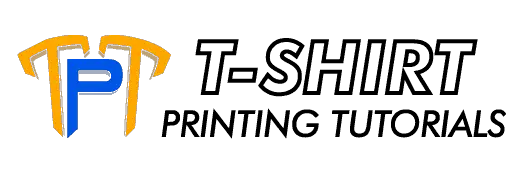In this article, I’m going to be explaining all the ins and outs of t-shirt printing. Everything from printing t-shirts yourself, printing online and all the essential pieces of equipment you may need if you are doing it yourself. If you are printing on demand, which is printing custom goods online through a third party fulfillment company. You have to familiarize yourself with all the print-on-demand providers, and there are several.
What Are the Different Types of Printing On T-Shirts? Common t-shirt printing methods include:
- Screen Printing/Silkscreen Printing
- Direct to Garment (DTG)
- Heat Transfer Printing
- Sublimation
- Print On Demand (POD)
One of the leaders in this space is Printful. They are renowned for having the best quality as far as T-SHIRT PRINTING goes.
I personally recommend if you are offering more products than just t-shirts, you can outsource that to another platform. But in this case, we are strictly talking about t-shirts.
Below is a table I put together which includes the printing method for t-shirts, advantages, disadvantages, and other features. If you want to look into a more detailed discussion about them, then you should definitely read on beyond this table:
| Printing T-Shirt Printing Method | Equipment List/Materials Needed | Suitable For | Advantages | Disadvantages |
| Screen Printing/Silkscreen Printing | Nylon Mesh
Stencil/Template/Transparent Film Squeegee Inks Lamp Pressurized Water Photo Emulsion Kit Screen (mesh stretched over a frame) |
High-volume orders with similar designs | The screen can be reused
Compatible with almost all fabrics Vibrant and long-lasting prints Cost-efficient Speed and efficiency Variety (effects, texture, all-over printing) Versatility (done on any flat surface) Straightforward |
Time-consuming
Not recommended for complex, multi-colored designs Large space needed Unsustainable Cost add-up (for multi-colored designs) Set-up cost (preparing design & creating screens) photographs not possible Requires upfront investment |
| Direct to Garment Printing | DTG printer
Inks Shirt platens Computer with Corel Draw/ Adobe Illustrator/ Photoshop/ a hired designer |
Small orders | No design and color limitations
High-detailed and photorealistic images No extra set-up time No minimum order Cost-effective for smaller runs Does not require an upfront investment Use fewer chemicals Fast turnaround time for small orders Technical mastery of the printing process Expertise in graphic design |
Not good for bulk prints
Not cost-effective for larger runs Not good for fabrics with less than 50% cotton Not appropriate for 100% polyester Slow printing time per shirt Limited design placement Inks are not cheap Needs daily, weekly, and monthly maintenance |
| Heat Transfer Printing | Heat press/iron
Transfer paper Specialized inks Computer Printer Cutter/ vinyl cutter Heat pads Heat tape Heat resistant sheeting |
Small orders | Designs with multiple colors are easy to execute
Complicated designs can be easily transferred Good for design with small text or finer details Cost-effective for small orders Little waste making it eco-friendly Can make a metallic or glossy finish Utilize for personalized t-shirts |
The design will fade/crack over time
Heat-sensitive fabrics can’t be used More expensive for larger prints Less durable Not suitable for uneven fabrics |
| Print On Demand (POD) | Register a domain name
E-commerce platform for your store Print provider platform Graphic designer skills |
Small to large volume orders | Fast production of t-shirts
Shipping service is included Easier to add or remove products or test design ideas They usually have a design generator that makes you see how your design will look on t-shirts No need for inventory space Access to international markets |
Lower profit
You still have to market your products and build your brand Delays and mistakes happen (this costs you, customers) Other required costs may include domain registration, plugins, payment gateway, and paid ads |
Screen Printing 101: A Beginner’s Guide To Screen Printing
Screen printing, also known as silkscreen printing is an old method but still a popular one among professionals due to the vibrant and long-lasting prints you can make.
What I love about this printing method is that it is compatible with most of the fabrics I am working on.
If you want to start printing t-shirts using screen printing, then you will need the following:
- A screen press
- A screen printing screen
- Photo emulsion kit
- Squeegee
- ink (should be thick that does not easily fade away such as plastisol ink)
- transparent film
- Lamp/exposure unit
- Pressurized water
- Tape
I will now proceed with discussing the process I usually follow when screen printing:
- Evaluate If The Design Is Not Too Complicated For Screen Printing
The first step I usually do when I am screen printing t-shirts is to evaluate the job as a whole.
I try to picture in my mind the kind of ink and screen/s I’ll be using, and check whether the design is too complicated for screen printing.
I recommend screen printing if you want to print t-shirts in bulk with that single designs.
For a gallon of ink, you can probably make approximately 200-500 t-shirts. This range is dependant on the size of the design, the quality of the ink, squeegee pressure, number of strokes, and your screen’s mesh count.
The downside, however, is that this method for printing t-shirts usually takes a lot of time (setting up screens), and a relatively large space where you can work especially if you’re printing in bulk.
A large space that is free from dust so that your prints will not be contaminated and the ink and screens will be preserved.
A tip here is to make sure to cover all your ink containers when they are not being used.
- Choose And Prepare The Screen
After checking over the job as a whole, I usually take the time to choose the appropriate screen I will be using.
Understanding what mesh count means can go a long way in your screen printing journey.
Mesh count is literally the number of fibers in one square inch of the screen.
Low mesh count screens have larger holes, meaning it allows a larger volume of ink to flow through as compared to higher or finer mesh count screens. For this reason, finer mesh count screens are more appropriate when your design has finer details you want to emphasize.
After choosing the screens, I prepare them for screen printing by following these steps:
- Degrease the screens
Degreasing prevents your screen from breaking down during the long run.
This is done by removing dirt, oil, and other impurities present on your screen until its surface is completely clean.
- Coat the screen with emulsion
After the screen is fully dry, I coat it with an emulsion(in a dark room).
Read the label of your chosen emulsion to know how to mix the liquid or if they don’t need mixing.
The emulsion you chose should be compatible with the ink type you’ll be using, for example, water-resistant emulsion should be used when you plan on using water-based inks.
Choosing an emulsion should be more than just what’s cheaper.
Emulsions that you might want to look into include liquid emulsion types such as photopolymer and dual-cure.
Another type of emulsifying screen that you can use is capillary film.
Coat your screen with emulsion evenly so that you’ll get an eye-catching design.
I created a table below showing the features of each emulsion so that deciding will be easier for you.
- Dry your emulsion-coated screen
Allow your emulsion-coated screen to dry with the print-side facing down on a drying rack
When using a photosensitive emulsion you should dry it in a cold, darkroom. If they accidentally become exposed to light at the wrong time, then your emulsion will harden prior to getting the design on it.
This step will get you about 2-24 hours (depending on the conditions of your workstation) of waiting time.
| Emulsion | Advantages | Disadvantages | Other Features/Comments |
| Photopolymer | Premixed with sensitizer
Faster exposure time than dual-cure |
Requires a very controlled prepress and exposure process | Recommended for shops with very controlled prepress and exposure process |
| Dual Cure | Slower to expose than photopolymer | Comes in two separate containers
Mixing will be done by the user (mix sensitizing agent + water, then finally mix with the emulsion base) |
A popular choice for beginners and shops with varying prepress and exposure processes |
| Capillary Film | Easy to use
Inexpensive Offered in sheets of varying size and thickness Allows a printer to take it out of the box and be ready in minutes Optimum stencil thickness |
– | Quickly becoming the preferred emulsion of busy shops |
- Prepare Your Design
This step involves creating or editing your design that’ll be placed on the film positive.
Editing can be done using Corel Draw, Adobe Illustrator, or Photoshop on your computer.
To ensure that your project will look as good as it can, make sure that your files are saved as 300 DPI(dots per inch) quality.
This is to make sure that your print is crisp on the edges.
If your current project is a multi-color design, then using a program will make separating the colors of the design into singular color for each screen easier .
How do you know how many screens should you use per design?
Each color on your design requires a different screen. If you are printing on a dark garment then you will need a separate screen for the white underbase.
Therefore, the more color there are on your design, the greater your cost will be for your current project, and the opposite is true as well.
This factor makes screen printing the best method for when you’re printing a large volume of t-shirts.
The next step is to print film positives of your design.
Some printers hand-draw their design directly to the film but this technique is less popular because of the large amount of time it usually takes, and we don’t want to waste time, what we want is to save time.
When I was a beginner in screen printing, I was surprised by how many decisions I had to make. For each tool, I got a sea of options and yes, it’s quite overwhelming. Anyway, let’s proceed.
Apparently, a default film does not exist either. You still have to choose from these options:
- Inkjet Film
Of the three films, this one makes the greatest image with high opacity as well as edge definition.
This film is also easy to use and affordable making it a popular choice among screen printers.
- Laser Film
This one is a cheaper choice than an inkjet film.
Although the image’s opacity is not as great as that produced by inkjet some users use was able to utilize this film successfully.
Enhancing the opacity is possible by using darkening spray. This spray, however, is avoided due to its toxicity.
- Vellum
This is a thin white or off-white paper.
This is considered the least expensive film but because this lacks transparency, I don’t recommend using this for highly detailed images.
- Create Your Stencil
Once your screen has dried, use a tape or an adhesive to attach your film on your screen.
Then, use your choice of exposure unit to expose the emulsion to UV light.
All the areas exposed will harden while the rest will be washable by water.
And yes, you guess it right, you’ve got yourself exposure unit options:
| Exposure Unit | Advantages | Disadvantages |
| Sunlight | Free | Difficult to Control |
| Halogen Work Light | Inexpensive
Easy to use Faster than sun |
Poor high detail images
slower than other options |
| Fluorescent | Affordable
Easy to use Good for high detail images Relatively fast exposing |
– |
| Single point halide
|
Pricier but still reasonable
Easy to use Very accurate with high detail images Very fast exposing |
– |
| LED | Still improving
Relatively new accurate incredibly efficient |
Still improving
Relatively new |
Wash off the unexposed part of the screen by using pressurized water and dry it after.
After drying, you have yourself a stencil for your design!
- Print On Your T-shirts
Place the t-shirt on a flat surface the platen (either a table or the surface of the machine if you’re using a screen press).
Using your squeegee, spread the ink on the screen. Drop the screen onto the shirt, flood the screen with ink, then stroke the ink through the screen. The ink is then unloaded to your t-shirt.
For this method, I prefer to use plastisol ink because they’re thicker, can produce vibrant prints, and lasts longer.
But you are free to explore other ink types such as water-based inks and discharge inks.
Your choice of ink depends as well on your design, the fabric you are working on, and maybe even your client’s preferred ink.
In my years of experience, I noticed that natural fabrics work better in screen printing. Maybe because they absorb ink better than the synthetic ones.
If you want to use screen printing, but don’t know what kind of fabric to choose, opt to choose 100% cotton or cotton blended with polyester (80% – 20%, 70% – 30%, 50% – 50%).
Keep in mind that thicker fabrics also absorb better while finer and shinier fabrics absorb less.
- Curing Your Ink
Curing can be done either by air, heat, or both until the prints adhere to your t-shirt.
Some inks cure while you left them out in the open air but some need to be exposed to heat at a certain temperature.
- Clean-Up After Every Every Project
I don’t usually enjoy this part of the job but it still needs to be done.
My motivation is this – just think of how much money and time you can save by properly cleaning the tools you used in the future!
One material that you can reuse after being properly cleaned are the screens.
A secret tip here is, you can also save the excess ink. Combining all the colors to get a color-rich blank ink that you can use for black ink prints.
To get more screen printing process tips, watch Jonathan Monaco’s videos on youtube:
What Is Direct to Garment (DTG) Printing And How Does It Work?
Direct to Garment Printing or DTG Printing is basically a printing method that lets you print your design on light and dark-colored t-shirts without color and design limitations, unlike screen printing.
I myself now own a Freejet TX330, which is a good DTG printer to start with. I started with a Neoflex DTG printer but decided that it was not the printer for me.
You can think of DTG printing similar to the process of printing a picture on paper but instead, you’re printing on a t-shirt. I have printed on other flat surfaces other than t-shirts as well.
With DTG printing, there’s no need for set-up time (saves you from set-up costs as well), awesome right?
No set-up time and costs also mean that this printing method should be your go-to when there are only a few orders.
But how true is that claim?
Before you decide to put your money and time on this printing method, learn more about the steps involved in DTG printing here:
- Prepare Your Artwork
Before I prepare the file to be printed, it’s a must that I know the t-shirt color that I’ll be printing on so that I can make adjustments accordingly:
For example, if the design has a black color on it, and the shirt color is black as well, You can remove the ink in the areas where the blank space should be printed.
In this way, I’m saving ink while making the t-shirt have a softer feel.
Next, the files to be printed should either be in one of these formats:
- Bitmap Images
Images are made up of pixels or dots.
A DTG printer can usually print 300 dots per inch which gives you photo-realistic images.
A resolution of 300 dots/inch in the same size the artwork will be printed should be created if you want a design that’s free from jagged and blurry edges.
- Vector images
Unlike the bitmap file, vector images can be resized without the edges being blurry.
Vector files can be created using Adobe Illustrator and Corel Draw.
- Choose Fabrics With Higher Cotton Percentage
When you are working with water-based inks, I recommend that you choose 100% cotton.
Because the inks appear more vibrant in contrast to those blended with synthetic fibers.
Fabrics with less than 50% cotton or 100% polyester are not compatible with water-based inks.
I actually tried to print on these and you would get color bleeding outside of the print area.
Understanding your limitations before diving into this printing method is important.
If you want to experiment with a certain fabric’s compatibility with the DTG printer, you can do a test print.
- The Colors May Or May Not Match Your Design Closely
DTG printing utilizes the CYMK Ink process where primary colors are mixed together to produce a palette. A white base is used as well.
CYMK means Cyan, Magenta, Yellow, and BlacK.
From these colors, a variety of colors are produced which may or may not match closely with the original design.
Factors such as the fabric chosen (as I’ve said earlier choosing your fabric carefully is a large factor here) and ink density affect how closely the color from the design matches your output.
There’s really no set-up time…but as an experienced printer in the business I know a few dirty little secrets DTG printing have.
A task that takes a lot of time when you’re printing direct to garment is cleaning your printer or parts of it such as the print head, the wiper blade, the waste tank, the ink lines, line purges, system flushes, and other dirty components.
If your printer is not properly maintained, be ready to waste dozens or hundreds of milliliters of ink. Inks are not cheap.
Your printer will need daily maintenance, weekly maintenance and monthly maintenance. Different components at different benchmark milestones will need to be cleaned or checked.
- Choose the Design Size That Is Appropriate For The T-Shirt Size
When your clients ask you to print their design on different garments or t-shirt sizes, then resizing the design is a must.
You see, design size that works for t-shirts may be too small for a hoodie or maybe too big for a child’s t-shirt.
Shirt frames and silicone rubber risers help in adjusting the design size.
The shirts when framed have to be very smooth to attain a flat surface.
I like to make the design bigger on larger sized t-shirts, and that is one PRO that comes with DTG. You cannot do this with screen printing as it is fixed to the size that is burned onto the screen.
If you want a quick rundown of the difference between DTG printing and screen printing, you can watch this video by John Santos:
Heat Transfer Printing Process On T-Shirts
Heat transfer printing uses heat and pressure to transfer a print/design from a heat-sensitive adhesive to a substrate, which in this case is a t-shirt.
I personally think that when your designs have four or more colors or your design includes a photograph, then heat transfer printing is a better choice than screen printing.
The first step in heat transfer printing is to create and/or print your design on transfer paper, then you can proceed with transferring your design to your chosen fabric.
Sounds pretty easy right?
Imagine if you’re printing 10 four-color t-shirts using the screen printing technique. You’ll be separating the colors using Adobe Illustrator, then prepare four screens.
However, if you are using this technique all you need to do is print your design, then transfer them to the 10 t-shirts you have chosen.
This is the reason why for small runs, heat transfer printing is more cost-effective than screen printing.
But, as stated earlier, screen printing is still more cost-effective for large print runs.
The prints on these types of t-shirts come out with vibrant prints but they are not durable.
The prints are less durable because the design is transferred to the t-shirt as an extra layer on top of the t-shirt.
The inks are therefore attached to the fiber, and not absorbed by the fibers of the fabric making it less durable.
Heat transferred t-shirts fade after the first wash, and continue to do so. It’s important that you give your customers a heads-up regarding this issue.
Here are the types of heat transfer printing you can utilize for your business:
- Sublimation Printing
- Transfer Printing
- Vinyl Printing
- Plastisol Transfers
Heat transfer printing usually involves the steps and materials below:
- Create Your Design
Just like screen printing and DTG printing, you have to create the design for your t-shirt using a program (Corel Draw, Adobe Photoshop, or Adobe Illustrator) on your computer.
You might have noticed that for the three printing methods I discussed, a graphic designer is really needed so either learn a program or two or hire someone who is an expert (adds cost).
As always, take into consideration the size and ink color you will be using.
- Print Your Design
In this step, you’ll be needing a printer, a special type of paper to print on that can be heat-activated, and a specialized ink as well.
The printers for this method are larger compared to your average printer. Take note though the quality of color may vary depending on the printer used.
This difference in size allows you to print designs in larger sizes.
Heat transfer paper is a paper coated with wax and pigment polymer film that attaches to the fibers of the fabric when heated. It comes in 13” by 19” sheets.
Most heat transfer papers are made from either a laser or inkjet printer. And they will either be cold or hot peel, meaning they can be peeled either when they’re cold or hot.
In all cases, however, requires an evenly formed paper free from surface dust and defects is required.
Most people are having a hard time choosing which side of the paper they should print on, here’s the answer: The coated side of the transfer paper is the one that should be printed on.
What’s the usual problem printers encounter with consumer-grade transfer papers?
Transfer papers tend to leave adhesive in all the areas where the paper is present and the design is not.
This will result to a ghost-image look, and usually the customers don’t want that.
| Inkjet Heat Transfer Paper | Laser Transfer Paper |
| Easier to work with | More difficult to work with |
| Have brighter colors as well as better coverage | Needs a more professional application
Better results are achieved at higher temperatures/controlled pressure. |
| More control over the quality of the print with an inkjet printer | The colors may appear less vibrant and/or have less coverage on the fabric. |
| Can be pressed with an iron (possible to be done at home) | Not recommended without a heat press. |
| They can bleed before they’re washed or when first washed.
However, after they are washed for the first time they will not bleed further. |
They do not bleed at any time and when done properly, they are more durable and less prone to fading.
|
| Color inkjet printers cost less | More expensive but in the long run toner is cheaper than inkjet cartridges. |
Your ink options include inkjet ink, and pigment ink or sublimation ink.
Inkjet ink is the most commonly used, most affordable and accessible. Appropriate for cotton, 50/50 poly-cotton, and other cotton blend fabrics.
Sublimation ink is an ink that turns into a gas at about 350-400 °F with the aid of heat from the heat press. Sublimation printing is appropriate for 50/50 poly-cotton, polyester, nylon satin, or rayon fabrics.
To put it simply, heat turns the ink into gas while opening the fibers of your fabric. The ink, then attaches to the fiber and once the heat is removed, the fibers then closed leaving the ink trapped.
Therefore, you don’t have to worry about the adhesive residue on your fabric.
An inkjet printer can be used during sublimation printing, but once you used your printer for sublimation it’s often impractical to go back.
.
A key thing to remember when using heat transfers is to reverse or mirror the design before cutting, especially when a text is involved.
You can simply do this step on the software you used to create the design.
The printers used for printing t-shirts usually have a setting for transfers. When you are unsure consult your printer manual.
- Cut Your Design
Cut out the excess paper using cutting tools and weeding tools.
In this step, a vinyl cutter if you’re printing vinyls will be used to cut your design from the transfer paper.
I believe that the difference between the good printers and the best printers lies in testing their prints.
If your t-shirts are for commercial purposes, then I highly suggest that you test your print so that you can make your customers happy. Return customers are easier to keep than finding new ones.
- Warm Up Your Heat Press
When you plan to print t-shirts at home using inkjet heat transfer paper and you don’t have a heat press, you can use an iron and achieve fairly good results. I do not recommend this method but everyone has to start somewhere.
Use the highest heat setting possible then press firmly down on the iron as you move it around.
At present, a heat press is normally the piece of equipment utilized to aid the transfer of the design from the heat transfer material/paper to the t-shirt.
Heat presses gives a constant, uniform, consistent heat and pressure that gives a good quality transfers on the garments.
Heat presses offer a wide range of temperatures that can be controlled and maintained in conjunction with digital timers.
Heat presses come in various shapes and sizes. Such options are available so that you can use them for different applications.
But for printing t-shirts, there are two types of heat presses that you can choose from:
- Swing-Away Flat Bed Machines
- Clam Shell Presses
Open your press, separate the heat platen from your heat pad and allow your heat platen to warm up.
What’s the purpose of the heat pad?
A heating pad acts as the surface for your t-shirts when the shirts are placed on the heat press. They are usually made up of heat resistant material such as silicone rubber.
You can use the table I put together below showing the temperature and time required to transfer a design for a certain type of fabric.
- Adjust the Press’ Pressure
The press’ pressure should be adjusted according to the fabric’s thickness.
Those thicker fabrics will require less pressure.
- Set the Time
When you buy your heat transfer material, make sure to take note of these important details:
- Time
How much time do you have to apply heat for the design to adhere to fabric
- Temperature
How much heat should you apply to activate the heat transfer material
- Pressure
How much pressure should you apply for the design to adhere on the fabric
Consider as well the type of fabric you are printing on.
- Set the T-Shirt and Transfer Paper In Place
Place your t-shirt on the heat pad, followed by the transfer paper (face up) where you want to print your design.
To prevent your transfer paper from moving, make sure to secure it with heat tape (heat-resistant).
Then, cover your transfer paper with a heat resistant sheet.
A heat resistant sheet protects your transfer paper from burning. They are usually made up of Teflon. A thin piece of cloth can also be used for this purpose.
- Press the Product
Once the sheet is in place, you can now press your design onto your t-shirt by pressing down.
In the earlier steps, you should have already set the time, temperature, and pressure.
- Remove the Film
Once the timer goes off, open the press and remove the sheet and film.
And just like that, you’ve got yourself a heat pressed custom t-shirt!
Gently peel away the film. If the heat transfer material continues to stick to the liner, then lay it back down, replace the protective sheet or cloth, and iron/heat pressed some more.
| Type Of Fabric | Temperature And Time |
| Polyester | 270 °F for about 10 seconds |
| Cotton | 380 °F for 15 seconds |
| Antique Look | 350 °F for 10 seconds |
| Full Color | 300 °F for 10 seconds |
| Stretch | 330 °F for 15 seconds |
| Glitter | 350 °F for 15 seconds |
| Glow in the Dark | 300 °F for 12 seconds |
| Sweaters and T-shirts | 370 °F for 10 seconds |
| Resilient Apparels | 330 °F for 15 seconds |
| Metal-Like Finish | 320 °F for 10 seconds |
| High-Definition | 305 °F for 5 seconds |
| White-Colored | 380 °F for around 30 seconds |
| Dark-Colored | 360 °F for 25 seconds |
| Reflective | 305 °F for 10 seconds |
Print On Demand (POD) Business 101
Print On Demand (POD) offers creative people, not only t-shirt designers an alternative way of monetizing their products. With minimum investment and risk, since the t-shirts are only printed when ordered by the supplier.
In this method, you can work with a supplier, upload your designs and they’ll be the one responsible for printing and shipping (the product is still under your brand name).
Once your design is sold, that’s the only time you are required to pay the production cost.
If you think a POD business is for you, then here’s what you need:
- Register The Domain Name For Your Business
Go to GoDaddy or other similar sites, choose a URL that can be easily remembered by your customers.
- Choose The e-Commerce Platform For Your Business
Your options include Shopify, Clickfunnels, WordPress + WooCommerce plugin, or Etsy.
- Design Your Store
Either hire a freelancer who can do this for you or choose a customizable template on the platform you’ve chosen.
- Choose A Print Provider Platform
Print On Demand Sites include but are not limited to RedBubble, Printify, Merch By Amazon, Zazzle, Printful, Gooten, TeeSpring, Society6, Spreadshirt, and Design by Humans.
Once you’ve chosen your print provider platform, these are the usual steps to make them print your design on t-shirts:
- Create Your Design
How you create your design depends on you or the freelancer you hired.
Just keep in mind that you want your design to have a high resolution so that they can be printed in high-quality as well.
You can also add a logo or a photo about your business so that your customer will become aware of your brand name.
- Choose a Print Provider And Get The Samples
I listed a few print providers below but try to explore which sites meet your needs. Read reviews so that you can get the best print provider for your business.
Once you’ve chosen a print provider, you can then order a sample from them, and evaluate the quality of the sample.
- Add Your Products To Your Store
If you are satisfied with the output of your prints on the t-shirt, then you can now sell the shirts on your store.
When looking for a print provider platform, factors such as listed below should be considered:
- High-Quality T-Shirts
Aside from the design which primarily depends on you or the freelancer you hired, the t-shirts’ fabrics should also be of high-quality-durable even after several washings, vibrant in color, and comfortable to wear.
- Fixed Prices and Shipping Charges
The POD service should have a list of fixed prices and charges for shipping.
- Fast Turnaround
The POD service should be able to quickly process your request for you and your customer’s benefit.
The service should also be responsive at all times in case delays and mistakes happened.
- The POD Service Should Give You Freedom To Set Profit Margins
The POD service should allow you to set the profit margin you want for a t-shirt that has your design on it.
If not, then look for a POD service that allows you to do so.
- Ask For Payment Only After A T-Shirt Sale
The POD service should only request a payment after a customer brought your t-shirt.
This is what makes POD sites low risk and requires a low investment.
- No Minimum Order Requirements
A profit is still a profit even if it’s only for one shirt so make sure that your POD service produces and ships an order even if for a single order.
Aside from t-shirts you can also sell products such as mugs, phone cases, drawstring bags, notebooks, pouches, and many more using your chosen print on demand (POD) service.
Here are some print on demand sites you might want to look into:
- Printify
Printify has been in the business for four years. It is based in Riga, Latvia.
Printify offers low-cost, fast turnaround, and high-quality products.
Its collection includes clothing for all (women, kids, and men).
Printify has fixed charges but also allows the owners to price their products freely. Printify also has printing partners over 90 locations worldwide, and they also partnered with Etsy and WooCommerce.
- Zazzle
Zazzle is a platform that aims to target designers who produce design cards, invitations, clothes, accessories, home décor, electronic device accessories, and others.
Zazzle gives you three account options: Designer, Maker, or Affiliate.
Designers make their art, choose the products they want their art to be printed on, and sell them. The platform is responsible for manufacturing, printing, and shipping.
Makers, on the other hand manufacture their products before they put them up for sale while also handling shipping.
Affiliate account owners earn money even when the product sold is not their own.
- Printful
Printful allows you to put your prints on various items such as mugs, swimsuits, backpacks, leggings, and others, then sell them on your store.
Printful has been in the business for six years.
It is located in North Carolina, Charlotte, and Rigia or Latvia in Europe.
There’s a Printful app you can download where you can track orders, hold orders, or report a problem.
Printful gained reviews for having high quality products, drop shipping, and its option that gives you power on how you want your products to be shipped.
The shipping rates are low because Printful partnered with FedEx, DHL, USPS.Com, and APC Postal Logistics. .
If you have an online store (it does not matter if it’s Shopify, Etsy, WooCommerce, Amazon, eBay, and BigCommerce), you can connect it to Printful for free.