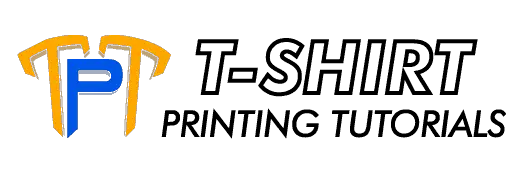Image by squeegee_and_ink
Years ago, I must admit that when I first looked at the numbers related to the screen printing mesh, I got intimidated. These numbers might as well have been a foreign language to me. However, over time, I gained an appreciation for this and I would like to contribute my thoughts and insights on all screen mesh related topics to make it easier for newcomers.
How do you pick a screen printing mesh appropriate for the job you will be doing? You will have to pick the screen printing mesh based on how fine the design detail you want to be printed. If a very fine detailed design is required, you will need to utilize a screen with a high mesh count.
I will share my thoughts about these mesh counts and other screen printing mesh characteristics in this blog post. And I will start by first discussing the mesh materials.
What Are The Available Screen Printing Mesh Material?
There are two mesh materials available – polyester and nylon.
Polyester is the more popular one due to its high adaptability in resisting water, solvents, and high temperatures. It can handle extreme pressure applied with little effect on its performance and stretchability. It produces designs that are more accurate compared to nylon.
Higher grade polyester with monofilament mesh materials are stronger and can be stretched further.
The drawback on polyester is that its performance degrades over time due to less than average wear resistance so these screens must be checked regularly.
Nylon meshes are ideal for printing jobs that do not need high precision details. Its greater tolerance for wear and tear makes it an economical choice.
You may consider using nylon meshes when you will be working with an irregular surface or if you will be using a 3D object.
How Do You Choose The Right Screen Mesh Count?
It all begins in understanding as to what the number representing mesh count stand for. You can further relate this to the volume of ink that you will be using along with the degree of detail in your design.
If you have a 110 screen mesh, then that means in one square inch of your screen that you have 110 fibers of either nylon or polyester fabric.
Higher mesh counts mean that there are smaller holes in between the fabric which will lead to a lesser amount of ink that will be pushed through this screen. Likewise, if you are using a thicker ink on a high mesh count screen, this would simply not work. There will be barely any ink that will pass through this mesh.
I want to advise you that higher numbers of mesh counts (180 and above) should be used if your design has very fine details. If your ink has special properties that need to be part of the design, then use a lower mesh count.
The following pointers can be used based on what I will be printing versus what are the available screen mesh counts out there:
- Special inks such as glitter, shimmer and other high-density ones: use 25-40 mesh count
- Sports jerseys that have big characters: use 60 mesh count
- Heat transfer printing method and heavy underbases: use 80-86 mesh count
- Light to medium underbases and bold colors on dark t-shirts: use 110-160 mesh count
- Light inks with detailed images on dark t-shirts: use 180-200 mesh count
- Very detailed designs with a delicate feel: use 230-280 mesh counts
- Extremely high detailed printing of t-shirts: use 305 mesh counts or higher
When in the market for screen mesh, do not be worried too much if you will numbers that are not in the factors of 10 (i.e., 156, 81, etc.). There is not a lot of difference that it will make to the closest number in counts of 10 for these commercially made meshes.
Some tips I want to share with you as you experiment with these mesh counts:
- A lower screen mesh count needs to have a prolonged screen exposure time since it can hold a lot more emulsion.
- Higher screen mesh counts, when combined with an ink that is water-based, will lead to faster drying time. I suggest you use a retarder, an additive used to extend the screen life of a water-based ink during printing, to prevent this from occurring.
Mesh Count Conversions And Nomenclature
Pay attention also to the unit of measurement used in mesh counts. I am showing you mesh counts on a per square inch basis. In the metric world, this would be on a per centimeter basis. These are some approximate guides in converting mesh counts from an inch to centimeter:
- 60 threads per square inch are equal to 24 threads per square cm
- 85 threads per square inch are equal to 34 threads per square cm
- 125 threads per square inch are equal to 49 threads per square cm
- 230 threads per square inch are equal to 90 threads per square cm
- 305 threads per square inch are equal to 120 threads per square cm
A 43T English screen mesh count will be equivalent to a 110 screen mesh count here. T stands for medium thread diameter. The options here are S which stands for small diameter and HD for heavy thread diameter.
I mentioned earlier that screen mesh numbers are confusing. The following section should put this matter to rest.
When sourcing meshes, you may see numbers like this: 355-34Y or 355/34.
355 stands for the number of threads per square inch while 34 is referring to the diameter of the thread. Y stands for a yellow mesh. The other options here are W which stands for white, PW for plain weave, and TW meaning twill weave.
The two numbers above indicate the mesh opening which points out to the adjacent spaces opening. Sounds technical but effectively this just means what is the biggest size of particle allowed in an ink to pass through this mesh. Set this particle size to 33% of the mesh opening to prevent complications.
The 355 number shows the mesh count which means 355 threads per square inch. The number after the dash, in this case, 34 refers to the thread diameter before it got woven into the mesh.
The thread diameter, mesh count, and the solid content number of the ink will give the amount of ink that can pass through the mesh.
Monofilament Vs. Multifilament Polyester Fabrics
Even though that a great majority of the high-performance meshes are of a monofilament type, there are still pockets of multifilament mesh that are around.
I like to point out the difference between these two types is that monofilament fabrics came from single fabric threads combined to be formed to regular ones. Multifilament ones originated from various polyester strands that are twisted together into threads and then subsequently woven into fabrics.
Monofilament fabrics are sturdier during extended production runs and are easier to during cleanup and screen reclamation. However, they don’t work as well with emulsions compared with multifilament ones.
Multifilament fabrics are better suited when printing on surfaces that are contoured since they are a bit more flexible.
This is a conversion guide in case you encounter a multifilament fabric:
- 60 polyester monofilament is equal to 4xx polyester multifilament
- 120 polyester monofilament is equal to 12xx polyester multifilament
- 180 polyester monofilament is equal to 18xx polyester multifilament
- 230 polyester monofilament is equal to 30xx polyester multifilament
What Are The Differences Between Aluminum And Wood Screen Frames?
The next thing for you to consider is what kind of frame you will want to use to house your screen mesh.
Aluminum and wood are the main choices available in the market today.
Aluminum frames can withstand being dipped to water especially during cleanup without warping.
This is important since a flat frame will ensure long hours of this screen being used.
It can also be stretched multiple times. And when the mesh is being replaced, you simply just remove it along with the glue using professional tools.
Lastly, since this frame is obviously lighter, you can move it easily around or transport to somewhere else if needed.
But just don’t discount wood frames for a lot of printing aficionados still swear by it.
The same people state that this frame type can be repaired quickly by them if broken or warped hence costs related to this effort is minimal at best. Also, warping can easily be addressed by applying water-resistant varnish to these wood frames.
How About A Screen Stretching System?
I mentioned earlier that screens are being reused constantly in this printing system regardless of mesh material and frame used.
Getting a more than an adequate stretching system will save you time and headache. For one, you can set the right tension needed in your printing jobs especially after heavily using this same screen. Or, vary the tension depending on the printing requirement.
Changing or replacing meshes should also be a breeze with this equipment.
Mesh Tension Meter
To complement your screen stretching system, I suggest that you go ahead and purchase a mesh tension meter.
Since your screens are being handled manually, they get the tendency to be banged around the shop and this will result in distortions in mesh tensions. You need to check the mesh tension consistently.
Highly accurate tension meters can record tensions up to 60 newtons.
Optimum or workable mesh tensions are specific to the mesh itself. A mesh stretched to its maximum limits needs to be handled delicately for it may break. Ideally, tension should be set right at the middle of recommended tension levels to take into account handling.
If a mesh is kept at this level and checked consistently, it will prolong the life of your screens since it avoids occurence of over tensioned ones. You will also achieve consistent print quality.
Screen Printing Basic Guide
Now that we have gone through the necessary information to get you ready with this wonderful t-shirt printing technique, I want to give you a basic overview of the actual work to be done here.
Design Preparation And Printing
Very simple steps here. Select your design that will be used and print using a transparency paper.
Bear in mind the following important pointers to remember in doing so:
- Use a dark positive contrast mode in printing. There should not be any light filtering in when the image is printed. You can check this by holding the printed image against a light.
- Consider multiple printouts of your design to do the trick here but always remember to align the images on these printouts.
- Always print on the rough side of the transparency paper. This is the sticky side.
- Allow the images printed to dry completely before proceeding to the next steps.
Using Stencils As Your Design
Let’s face it. There will be instances that you will like the design that you have drawn yourself or have received from another person to be used as artwork in your t-shirt.
An obvious advantage of this printing method is that you don’t have to work with emulsion solutions and lamps. The stencil itself solely will suffice for this purpose.
Bear in mind though the quality of detail here in these stencils is inferior to printed ones.
I will describe here in this section as to how to make this happen.
First, you have to sketch your design using a freezer paper. The drawing will have to be made on the paper’s rougher side. I advise you to shade the areas that you will be cutting later so that you will get an idea as to how the printed image will look like.
When done and using a scalpel or any fine cutting material, begin to cut the areas where the ink will be passing through. Consider using a cutting mat here to make this process easier for you.
With this, you can now proceed with the screen printing process itself.
Place the stencil design paper on top of the t-shirt and the lower your mesh screen right on top of this setup. Apply tape on the inside edges to prevent any unnecessary ink runs.
You can proceed with putting ink on your screen and then using a squeegee, drag it across the screen to make a pass. You can have multiple passes to make your design set firmly in place.
Dry the ink on the t-shirt and place an iron later on top of the print to set it on the t-shirt.
Screen Preparation
Before starting my screen printing job, I go over the screen that I will be working very thoroughly. I do a thorough visual check for any dust, small particles, and other small things that will affect my work.
Failure to do so properly and consistently will lead to what printers call as screen breakdowns. This happens when there is a separation of emulsion seen in the affected area.
Examples of these screen breakdowns are the fisheye where you can see that the emulsion has moved away from the mesh thus resembling a fisheye image. The pinhole is another type where there are minute and irregular holes seen on the screen. You can use transparent tape to repair these irregularities.
Screens that have been left in storage extended periods of time or have been purchased in the second-hand market are good candidates to have these conditions.
I have a checklist which I follow to the letter and I will like to share it with you.
- Double check the tightness of the fabric with the frame.
- Make sure that light passes through the design paper placed under the mesh for about three minutes.
- Spray the screen with water using a water pressurized machine.
- Fill a spray bottle with about a low quantity of degreaser and spray the contents to the screen.
- Scrub the two sides of the screen, using a brush, with a side to side and top to bottom direction.
- Rinse until there are no bubbles showing in the water flow.
- Dry the screen.
You can use an electric fan, hair dryer, or even an air compressor if you want to expedite the drying process.
Emulsion Application
You need to have a dark room to do this with no presence of UV (ultraviolet) lights inside, only soft yellow lights.
Mix the emulsion solution in a sanitized location and following closely the instructions placed on the bottle.
Using the screen previously cleaned up in the previous step, apply evenly the emulsion solution across it through a scoop coater. A squeegee will also work well for this purpose.
Make sure to apply this solution to an area bigger than the one where the design will be located.
Start on the side where the t-shirt will touch and work your way to the side where the ink will be applied. Switch your direction later in moving from the bottom and then to the top of the screen.
I suggest that you make use of a rack to hold this screen for this is not a very clean process to follow. You will have a lot of mess here.
You may have to apply the emulsion solution more than once if your design calls for it. When emulsion application is finished, you will notice that you can not see through the screen since there will be a layer spread across it.
Dry the screen completely. Budget a period of twenty-four hours for this drying purpose.
Exposing Your Screen
For this purpose, I will show you how a DIY (do-it-yourself) setup handles this screen exposure process.
You will start by attaching image printed on transparency paper right on top of the screen where the emulsion solution was applied. Bind this paper with transparency tape.
A 250-watt lamp angled about a foot or two away from this screen setup will be put in place. Shine this light for about 15 minutes towards the setup.
Do not use more than the time recommended for there will be an instance of image overexposure happening.
No other light should be turned on inside the dark room while this is going on.
When the time is up, pull the transparency paper away from the screen. Faint blue lines should now show on the screen. If this is not seen, repeat this screen exposure step all over again.
Factors that may affect this exposure process include the distance of the light from the screen setup, how many lights were on during the process, and the kind of emulsion solution that was used.
If you have money, consider buying an exposure unit in the market. This will make your printing experience more convenient.
Washing And Drying Your Screens
Proceed with this step only if you are sure that you have successfully exposed your screen. There should be an image of the stencil clearly seen on the screen.
Take your screen to an area with no UV light presence.
Power spray or use a hose to apply water to the screen with lukewarm water. Spray the water on the entire screen and not just the print area itself but do so in a careful manner to remove the soft emulsion.
When this is over, only the hard emulsion will remain on the screen.
Dry the screen completely on a flat surface checking closely that no soft emulsion or water is left. Drying racks and washout booths, if you have the money, work very well for these drying and washing purposes.
Screen Printing
When your screen is completely dry, it is now time to print the image on your t-shirt. I will describe below the printing process done manually.
Get cardboard that is even and not corrugated and insert in between the back and front of your t-shirt. Place the t-shirt right on top of a flat and even surface.
Have your screen be placed on top of the t-shirt flat side down.
Get a glob of ink and apply it on the screen spread evenly across.
Grab a squeegee and drag it across the screen. This will push the ink across the mesh and right onto the t-shirt itself. Do not overdo this or apply a lot of pressure for over-inking will happen.
Pull the screen from one side to reveal your design printed on top of your t-shirt.
When the image is completely dry, use an iron for about fifteen seconds placed on top of the image with no pressure. This will set the image on the t-shirt.
When finished printing using the stencil, you can now remove the emulsion using a special washing fluid. This will recycle the screen mesh for its next use.
There are many printing presses that can be purchased from the market which will allow mass printing production using screens.
Automatic carousel type printers are commonly used for it will allow the use of several screens together concurrently. It can even work with designs that demand multiple colors since these same color layers can be applied in succession.
Related Questions
What is the best mesh size for screen printing? You can take your pick on these two types: 1) an 80-86 mesh count is good when doing transfer printing, specialty inks, and underbases heavier than usual while 2) 110-160 mesh count provides versatility and is most common in screen printing.
What does 43t mesh mean? This mesh count is most typically used in textile and t-shirt printing. It works well with opaque inks.
What is mesh count in screen printing? This represents the thread count present in a square inch of mesh. This same count is a factor in the volume of ink that will be used by a screen as well as the detail quantity.
What is mesh count used to measure? This is used to count thread number that crosses each other in an area the size of a square inch. An 80 screen mesh would mean that there are 80 crossing threads per square inch.