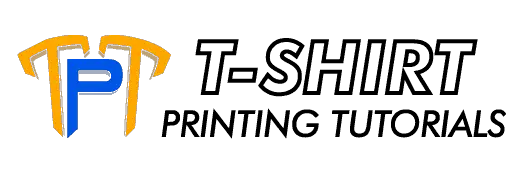Creating realistic and photographic designs seems to be a challenge in screen printing. With the development of different printing techniques, screen printing is able to cater to such designs and can create realistic prints through halftones. In my years in printing, screen printing halftones can be tricky. But with practice and mastery, I was able to deliver halftone prints that my clients liked.
How do you screen print halftones? Format your design to halftone patterns using the correct lines per inch, angles, and color range. Then choose your mesh and expose your screens. Calibrate all screens and squeegees, and pallets should be level. Finish your print with one fast squeegee stroke with the correct angle.
Learning to create quality halftones will give you and your business an edge over others. It will open new opportunities from clients who seek finely detailed and realistic screen prints. Better jumpstart your screen printing halftones skills now, learn the basics and printing process from my halftone screen printing experience.
What Is A Halftone Print?
In the industry of screen printing, it is widely known that the screen has limited capability of printing solid areas only.
But since a photograph has wide variety of different colors ranging from solid black to solid white, a method that can reproduce the image in continuous tones and can still print a solid are of color must be used. In this situation, the halftone goes in.
In layman’s term, a halftone is a group of small and large dots that appears to be continuous shades of gray and creating a realistic image from a distance.
But did you know that halftones are not actually dots? Halftones are actually small ellipses that have a definite pattern and angle.
The way to measure a halftone is by a number based the existing dots per linear inch. It is either called the “frequency” or “Lines-per-Inch”.
In case it gets you confused, lines-per-inch (LPI) is not the same with dots-per-inch (DPI) which is used for laser printer or scanned image resolution. Dots-per-inch or DPI refers to the pixels or dots in a scanned image or number of dots that is produced to print an actual complete image.
Just take note that dots-per-inch refers to resolution and lines-per-inch refers to halftone. That’s quite easy to remember so do not get confused.
Important Points to Remember
In preparing your skills in screen printing halftones, there are quite a few details to be familiar with before engaging into the actual process.
Frequency of Lines Per Inch In Your Halftone Design
Although there have been many articles bragging off the theories on which lines-per-inch to use, I will be sharing with you a much simpler guide that is easy to remember:
- 35 lpi – for simple spot color with some tints
- 45 lpi – for more detailed spot color image with many shadings
- 55 lpi – for realistic images using manual press
- 65 lpi – for realistic images using automatic press
Factors Angles Play In Your Halftone
I have mentioned earlier that halftones have definite angles and are not just randomly made. A wrong angle exposed on woven screen mesh may result in undesirable patterns, and these are called moirés.
As a result, you would not only get moiré patterns in between dots on screen mesh but you may also get moiré patterns in your set of color separations for each color. So it would end up on the actual printed design of the shirt.
Graphic programs are pre-installed with stock angles that will work for lithography which may not always work for screen printing. We have to consider that we may have our own favored angle. And that one angle that works for one printer may not work for the other.
To make everything simple, I will be sharing to you the angles that I use when creating halftones:
- 25 degrees for all images for single color or multicolor spot colored image
- 25 degrees for all images for simulated process color
- For process colors (CMYK) – cyan 15, magenta 45, yellow 75; black 75 or cyan 22.5, magenta 52.5, yellow 82.5, and black 82.5
- Underbase for true process color which is the same with Cyan
Perhaps you would even check other articles about the proper angles needed. Of course, you would want to confirm or compare notes. You will even find different variations on CMYK angles, but mind you, these are all correct.
Halftone Dot Percentage and Ink Coverage In Your Prints
You will be encountering percentages when creating a tint of a color. A basic example is that a solid color is 100%, and 50% would be the “tint”.
The lower the number gets, the smaller the dot and the lesser the ink coverage. Outputs could have as small as 2% dots and as big as 95% dots.
But obviously, 2% dot is quite impossible to hold on screen while 95% dot will look like a solid one.
Understanding Halftone Outputs
Halftone screen printing illustrator is needed to achieve a converted halftone image. Adobe PostScript, a page description language is needed in your dry film, laser, inkjet or imagesetter output device.
It will convert the image into halftone dots in correct angles as per your settings. So what does this imply? It only means that without Adobe PostScript, there would be no halftones for you.
But wait, do not rush things up when buying inkjet printer with Adobe PostScript. What you need to have is an inkjet printer with PostScript Raster Image Processor or RIP that can do halftones.
Why is that? Because there are inkjet printers with additional RIP that only serve the purposes of properly printing Pantones at the right shade, embeds EPS files and other maintenance tools.
And just to give you an overview on printer’s capability of printing halftones – cheap inkjets and basic office laser printers will not print halftones. Even large format inkjets such as Epson 4000 and 4800 will not print halftones without third party raster image process.
On the other hand, most large format printers can do halftones and they even boast of having PostScript in them.
What Is Dot Gain In Halftones?
Dots that grow in size as ink is pushed through the mesh onto soft material such as garments is a common screen printing problem for halftones. Usually, dots grow 25% to 35% when printed accurately but can grow as twice as its size if printed poorly.
Although frustrating, a muddy halftone print with almost no detail is common during your first halftone print attempt. But having the right preparation will help you learn and adjust quickly.
Make sure to have a proper design preparation to compensate for the dot gains. For those of you who wish to use simple screen tints, you may opt to use a lower tint number to gain a larger number upon press.
It basically means that if you want to achieve a 50% red on the garment, your tint should be 35% in your design program. And if your design is photographic and realistic at the same time, consider using light tints because dark shadowed areas will only get darker and may lose detail.
Does the design appear darker on actual print? Yes, definitely, and always.
Pick The Right Mesh Count For Your Halftone Design
You may be thinking that in doing halftone screen prints, there must be a right mesh to use aside from the mesh that you are using in common design prints. There are actually formulas that you can see around the Internet but let’s make everything easier here.
When you ask around screen printing shops that print halftones if what mesh they use for CMYK process color, around 80% of them will say that they use a 305 mesh for their manual press and 330 to 355 for their automatic press.
Here’s a basic halftone screen printing mesh count for your print requirements:
- Basic spot color on light colored shirt – 160 to 180
- Detailed spot color on a light colored shirt – 200 to 230
- Process Color CMYK – 305 for manual, 330 to 355 for automatic
- Simple underbase on dark colored shirts – 160 to 180
- Detailed underbase on dark colored shirts – 200 to 230
Pick The Right Screen Tension So Your Screen
The tension that you will need will actually depend on the type of your frame. But it is ideal to have at least 20 Newtons of tension for your wooden frames with halftone job in line. But of course, more tension is always better and you may try up to 25 Newtons.
Retensionable frames and low elongation mesh are best for screen printing halftones on shirt.
Emulsion and Exposure For Your Halftone Screen
Basically, thin coats of emulsion on the right mesh will hold halftones on screen, Dual-Cure emulsion is recommended. Coat the screen’s underside first and then the inner part using a sharp edged scoop coater.
With exposing halftone dots, you have to alter the way you expose your mesh beforehand. You are probably exposing your 110 mesh for about 3 minutes, but with mesh of 305 with thin emulsion coating, you can expose it as fast as 20 seconds.
Go invest on an exposure calculator to have an accurate time on exposing your mesh and prepare yourself to burn a few more screens before you get things right.
Squeegee and Ink Viscosity For Halftone Prints
By now, you should have been very familiar with squeegees durometers in creating quality screen prints, right? And you may have been thinking what kind of squeegee to use in achieving quality halftone screen prints.
Soft rubber squeegees would not work in screen printing halftones because these will lay down a lot of ink. I will recommend using a sharp, medium hard and straight squeegee with triple durometer of 70/90/70.
And for your ink requirement, some plastisols are not designed to be used for halftone prints simply because these types of inks are just too thick. But did you know that you can reduce the viscosity of your ink?
Thick inks can be thinned with the use if a curable reducer. It should appear creamy and flow easily but not runny. With this, you will not need too much pressure to have quality halftone screen prints.
Screen Printing Halftones and Its Process
Let’s move on with discussing halftone screen printing to help you go through the process and assist you in achieving successful halftone patterns.
Of course, we have to format your design to be compatible for halftone printing. And with halftone screen printing, you need to have a great, high resolution designs because it should create detailed images.
Prior to printing your halftone images, double check the print settings because it is set to default for regular paper printing. Adjust the print settings so that you will be able to format your image that is compatible for halftone prints.
As mentioned earlier, halftone dots are elliptical in shape. Adjust the setting to 45 lines-per-inch which is ideal for most if not all halftone patterns, or set it to 65 lines-per-inch for photorealistic designs.
Make some adjustment with the angles too with a good start point of 25 degrees for beginners. After making the setting adjustments, what would be next?
Well, you have to set the halftone’s range of colors. Set halftones to at least 6% because anything that is smaller than that will be more difficult to print perfectly.
Be mindful of the large dots too because bigger dots may merge and may create solid image because of dot gains. Go find the perfect formatting for your design and discover what settings are best for you and for your prints.
The next thing to do after having quality halftone pattern prints is to choose the mesh and properly exposing your screens. Screen printing halftones will always require a high mesh count screen that has been detailed in this article.
And because you want your halftone dots to print easily on your fabric, go for a general mesh count of 230 to 280 and a screen made with thin threads. With this, lesser pressure is needed for the ink to be pushed into the fabric.
Lastly, once that the screen has been exposed and cleaned out, keep it under a light source to be sure that your halftone dots are clean and design is accurate.
We are now down to the last phase in creating a successful halftone print – the actual halftone printing onto the substrate. In setting up your screen press, make sure that everything is working fine. Calibrate all screens, blades, and pallets should be level and parallel.
1/8 of an inch is the ideal off-contact distance to avoid exerting too much pressure in laying down the ink. Make use of sharp and firm squeegees in doing halftone prints. It is ideal to use a separate squeegee apart from your normal screen print runs.
And to finish off your halftone print, one fast squeegee stroke at a high angle will print your design. Remember to lay down the dots in a light and accurate manner.
Honing Your Halftone Printing Skill
Everything can be as accurate as possible when you keep on practicing and mastering the skills. Keep on experimenting and discovering things using the halftone screen printing guidelines that I have shared with you.
Try practicing things with these guidelines, but do not limit yourself in discovering things beyond what has been offered. Remember that there are a lot of screen printers who deviate from the norms and develop their own set of guidelines that they are comfortable with.
Related Questions
How does halftones work? Halftone is a group of dots instead of continuous tones that creates an image. It stimulates continuous tone imagery that creates gradient effect forming a bigger image.
What is a squeegee durometer? Durometer is the measurement used for the rigidity of a squeegee. The higher the durometer gets, the harder the squeegee blade is.
What comprises a plastisol? Plastisol, an ink used in screen printing, is a PVC suspension or other polymer particles in a liquid plasticizer.