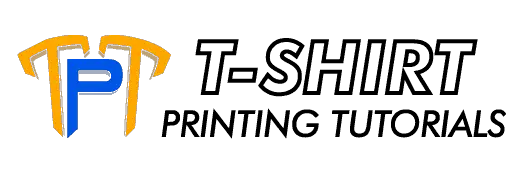Direct to garment or DTG t-shirt printing has experienced an increase in popularity because of the fine quality prints which are full of vibrant colors. Compared to other printing methods, it is quite easier to use and does not require plenty of preparation. Mistakes are still possible with DTG and I would like to share tips that will prevent these things from happening.
What are the DTG printing tips? These tips will minimize mistakes in your operations:
- Be selective with the DTG t-shirt printing jobs you are accepting.
- Arrange your work area to make it productive.
- Master the pretreatment process.
- Maintain your t-shirt printing equipment always.
- Get additional training.
There is plenty of information with each of these tips and I will go over them in the following sections.
Be Selective Of DTG T-Shirt Printing Jobs
As a beginner in the business, you should be very wary of accepting all the jobs that are offered to you. It is quite understandable why you would fall to this trap since you want to produce more revenue for your fledgling shop.
I advise you to turn down DTG jobs that you are not familiar with or proficient at. You have to always remember that saying no to your client is directed towards the job and not to them, personally.
The reason is that, in this scenario, your client will be the one directing the process of the printing job.
You have to remember that you are supposed to be the expert here and you should be the one driving the project. It will not work well for you either way. If it’s a success, the client will claim the credit, otherwise, if it fails, you will be the one blamed.
Don’t maintain a big catalog inside your print shop where the customer can choose from plenty of available fabrics.
Consider having samples of projects where you did an excellent job displayed prominently. These same projects should have cuts and styles that work very well with your printer.
Keep a record of all the printing jobs you have done since you will be able to track results here. This journal should record any changes that you have made in terms of garment types so you can have an effective database. There will be more information that needs to be recorded in this same journal and I will mention them later in this article.
I will suggest that you only offer DTG printing on fabrics such as natural fiber, bamboo, cotton, hemp, and linen. This is so because this printing method is water-based and works well with these types. They do not mesh well with synthetic or human-created fabrics.
You should make it a point to work with fabrics that will have beautiful prints, are colorfast, can stand rigorous wash, and wears well. Fabrics with a tighter weave will have better chances of the ink staying on top and which will result in a nice, colorful print.
Please always remember that your printing result will only be as good as the garment it utilized.
Don’t even consider letting your clients bring in their own garments to be used for the job. Your unfamiliarity with this will cause you issues later as you are using it.
Comparison With Screen Printing Jobs
I want to discuss this separately because I am sure that you will get inquiries regarding screen printing.
You will probably get customers who would want you to compete with screen printing here. Try to point out the advantages of DTG t-shirt printing which are:
- Flexibility in content and size
- Design variability
- Faster turnaround time in printing
- Setup time is shorter and no setup fees charged
- Plenty of colors to select from
However, these jobs are not cheaper than screen printing. Also, if the customer insists on a big printing job, they might be better off using screen printing.
If you want to learn more about the difference between these two t-shirt printing methods, click on this article.
Importance Of Artwork
I would insist that my customers provide me with high-resolution and high-quality artwork if they are the ones who insist on using their designs.
These files should be in acceptable file formats and preferably, vector-based such as AI, EPS, PDF, and SVG types. These formats will allow me to resize the design without losing image quality.
Resolution of artwork to be accepted should not be lower than 300 dpi.
Please check out my article on file format requirements for artwork for more details.
Accepting lousy artwork is bad for your business because this will take additional time to correct it. If you decide to perform this type of work, you might as well bill extra for this work.
You may find this article helpful since this is about pricing on DTG t-shirt printing jobs.
You will need to learn how to handle saturation, vibrancy, exposure, color curves, sharpness, and other graphics enhancements. It can help you turn low-quality artworks into acceptable ones.
Arrange Your Work Areas
A well-organized work area not only will guarantee smooth operation flow on your printing shop but will also work wonders for your mind.
You will find that mess can slow you down as you are trying to rush in between jobs. Clutter has proven to have a major effect on us in a negative way on how we work and handle problems. They can lead to stress, frustrations, and eventually, mistakes.
I suggest that you get a floor plan and plot out the following work areas: t-shirt printing equipment, pretreatment area, storage, computer workstation, and others. Plan for expansion in your work area in case you need additional equipment.
Set them up in a logical manner and make pieces of equipment such as the direct to garment printer and the heat press be near to each other. Eliminate hazards along the pathways for accidents may happen here.
Setup extra space around your printing equipment so that maintenance work can be performed when needed.
The goal here is to minimize steps that will take you from one area to another for this will eventually add time to your work. You want your operators to be swift while working.
Always keep the working areas clean. This will be helpful in assessing how things are moving on the floor and it will be a good indicator of how far along is the current job.
Fire extinguishers are important and should be present near DTG printing equipment and other sources of heat.
Purchase Additional Equipment, Supplies, And Tools
I mentioned a while ago that you should also budget for extra space. This will come in handy when you buy additional equipment and others.
Obviously, when you get additional t-shirt printing equipment, you will be handling more DTG t-shirt printing jobs.
Consider the best DTG printer that has removable platens because they can really help you increase your capacity. You can load additional garments to this direct to garment printer even while a printing job is currently happening.
An additional heat press would also enable you to obtain a quicker turnaround time and lessen your waiting time.
You also will need to consider getting space saving devices such as cabinets, tables, carts, and racks. These things will remove items laying carelessly on the shop floor and other commonly accessed work areas. It will keep your work area organized and accident-free.
Plan this workflow in a manner that your printing operators would not have to go far to get to supplies and other needed materials. You can even designate specific areas for garment types or sizes to make it easier for them.
Measuring devices will help in determining placement at the printer but over time this skill will be learned by your operators. They may end up being unnecessary and take precious space within your printing shop.
T-Shirts To Consider In Purchasing
When buying t-shirts, note the manufacturer of this product.
It will be good if you can get a sample first if this is a new one that you are using. There is no standard among different production plants.
DTG t-shirt printing job relies primarily on the right type of garment to produce bright and vibrant images.
100% combed and ringspun cotton that is made of highly-stitched and dense fabric would be best since the surface is very smooth. Halftone dots can be reproduced here better with great quality.
You will also get great washability with this type of fabric.
Garments should at least have 50% cotton content to be used with a direct to garment printer. T-shirts that have the ‘heather’, ‘antique, or ‘ash’ in their description will probably consist of polyester.
I just would like to add here that there are certain models of DTG printers along with superior inks that can now handle polyester fabrics.
Be Efficient In Your Work
Since you have managed to organize your printing press work area, it is now time to focus on your approach in doing the job.
I usually take a couple of minutes, before I start working, doing a visual scan of the shop. I check that the equipment, inks, and supplies are ready.
The t-shirts for this particular DTG printing job should be stacked separately and readily accessible. All these t-shirts should have been unboxed before and sorted properly. They should have the printing side up and all facing the same way to minimize setup time.
If there are issues that are faced by the shop for a particular day, write them down in this journal of yours. You will find this handy down the road.
Perform A Nozzle Check And Test Print
I suggest that you do these checks especially if you will be printing on a t-shirt that has been pretreated.
You have to make sure that you are making use of a garment that has the same color and is also pretreated like the final product that will be used for this job.
Select the maintenance function of your direct to garment printer or anything that will permit you to run a print nozzle check.
Verify that all the print nozzles are all working correctly and that there are no instances of clogging. Pay extra attention to white inks for they are the first ones who will experience this problem because of their relative thickness.
You will now need to make some test prints. Use this opportunity to further tweak the artwork so you can get the best possible result.
I suggest that you use this checklist in ensuring that the test prints are successful:
- Did the artwork register correctly with no instances of ghosting seen?
- Did all the elements appear on the image as they should?
- Is the right amount of ink properly printed or the ink density just right?
- Is the print clear and smooth with no banding (lines within the design) seen?
Check carefully this test print and make adjustments as needed. You simply do not want mistakes to happen when you are using production t-shirts because this will be very costly for you later.
Master The Pretreatment Process
I can’t emphasize how important pretreatment is in DTG t-shirt printing.
This is a must when printing dark colored garments and it is only optional on light colored ones.
Pretreating can make a big difference in your handling of printing jobs so it’s very important that you should be an expert here. If you are proficient here, your customers will notice better quality outputs which will be good for your business.
The first thing that you should always do here is prepress your garments before beginning the pretreatment process.
This is critical since this process permits the pretreat solution to penetrate the fabric better. It will also dry the t-shirt, flattens any thread of the weave, and remove any wrinkles that may cause inconsistencies in the pretreatment lay down.
You will need to apply pretreat to all areas where the design will be printed to avoid misprints. You can either let the pretreatment solution air dry or through a heat press.
When applying this solution, you want to apply it on a consistent basis without a ‘shine’ effect being realized on the garment. This just means that you have applied way too much pretreatment solution.
It is also important that you inspect the t-shirt right after application of pretreatment. It should result in a close to a transparent look on the t-shirt.
There should not be any fibers that are prominently sticking up. If there are, apply another layer of pretreat solution or do a press again.
I suggest that you slide a finger across the pretreated fabric right after application. If there’s wetness, then you will have a wet press.
You have to check that you have applied the right quantity of pretreat to the fabric. Too little
will lead to the white ink getting solid and it can even go through the fabric at the back of the garment. If the pretreat is not absorbed first, you will see stiffness in the garment.
Please refer to my article on pretreatment solution for added information on this topic.
You might find it best to include in your printing jobs journal the amount of pretreatment solution applied since this will differ from t-shirt to t-shirt. You might as well note the spray settings that you have set for this particular printing job.
Since I have mentioned the spray equipment, please always keep this clean.
It will be ideal if you perform cleaning operations after every use. You can apply pretreatment either by using a hand sprayer or a pretreat machine.
Regarding labor, you may find it practical to get someone who will do the pretreatment process only. This person need not be a full-time employee. This move will allow your print operator to focus only on his current task.
Tips On Using The Heat Press
You don’t need to apply too much pressure when using the heat press.
Light to medium pressure should be sufficient enough to do the job. Using too much pressure, along with more heat, will lead to color shifts and texture issues.
If you will hover the press over the pretreated fabric for a couple of seconds, this will allow the pretreatment solution to be absorbed better into it.
For the final cure, look closely at the print and check that the ink is not too thick in texture. If it is quite thick, suspend the press above the garment for a couple of seconds before pressing it. This will prevent the ink from being smashed into the t-shirt.
Use a Teflon sheet over the top of the printed t-shirt as a protective cover. This will prevent transferring the pretreat solution or undried ink to the heat press.
The exact time and the heating temperature to be set when using the heat press in curing is very dependent on the ink system used and its thickness. The humidity and overall temperature inside your printing shop also have an effect here.
T-Shirt Printing Equipment Maintenance Is A Must
After organizing your work area, there should be ample space provided for your equipment. Lack of space prevents adequate maintenance to be performed properly on your t-shirt printing equipment.
Testing your direct to garment printer prior to use is very helpful. You will get an idea if there is something wrong right away.
Remember that maintenance is mainly handled by you and your operators. Rigorous maintenance and cleaning should be done every day, or at least every time the DTG printing equipment is used. This prevents printing issues from coming up.
Always check that the inks are not allowed to be dried onto the face and edges of the print head. You will also need to keep the capping and wiring assemblies extra clean because this will make the print head last longer.
Ink buildup should be prevented at all costs and this needs to be checked religiously after the day’s work. This is very critical especially if you will be doing a large job next.
Keep an eye on color issues and banding throughout the day. Perform adjustments right away so that this problem will not get out of hand.
Create a maintenance checklist for all of your t-shirt printing equipment on a periodic basis – daily, weekly, and monthly. This will make it easier for you and your operators and it will prevent minor correctable issues from becoming major problems.
You can also perform maintenance during the middle of your workday. This usually takes about 5 minutes to perform and it prevents ink buildup that may drip into the garment.
Keeping your DTG printing equipment constantly running is a good way to maintain it. It will keep the ink flowing and prevent clogs from happening.
On days that you don’t have printing jobs, I will suggest that you use your direct to garment printer. Print t-shirt samples of your designs because this will be useful for promotion and marketing events.
Periodic maintenance will be handled by equipment service providers. It might be worthwhile to get an extended service agreement especially if you have the best DTG printer around to make sure that it is always up and running.
Having an excellent relationship with your t-shirt printing equipment service providers will be very beneficial for your printing shop. You probably will get your calls answered right away and they will be extra helpful to you.
Additional Training Can Really Help
Training and learning should be considered as a constant thing in your shop.
You are empowering yourself and your employees if you are more knowledgeable with the use of direct to garment printer and other related equipment. I suggest that you set aside a budget for this expense every year.
I mentioned earlier about learning how to work with low-quality artwork. This can be something that you or your employees can be further trained on. You must learn new things that can enable you to further improve acceptable artwork.
DTG t-shirt printing jobs are simple.
It is the artwork and the software, not the inks although having the best DTG printer would help, that allows this printing style to generate vibrant and beautiful colors.
It is therefore important that you and your operators become experts in using the software being used in artwork design and operating the direct to garment printer. If you become one, it would lead to better quality print job results.
There are advanced courses here especially with Adobe Photoshop and CorelDraw applications. Check online, like on YouTube and classroom courses on other subjects and participate. Manufacturers also have online courses for their equipment.
You don’t really need to leave the printing shop for training.
You can have these training sessions during equipment downtimes. Just make sure your direct to garment printer is up and running so you can do live tests with it. You can experiment with all of its features and capabilities.
Reach out to your service equipment provider if you have questions or need advice. They should be knowledgeable about the latest things in the industry.
Your journal which you are maintaining for all your DTG t-shirt printing jobs will also come in handy here. It is your reference for every printing job that your shop has taken on. This same journal, if kept properly, can help you identify areas of concern and improvement.
Related Questions
What is the best resolution for t-shirt printing?
Resolution is the one that determines the print quality both on original art and screen printing mesh threads per inch. The best resolution will be 300 dpi since it can handle all sizes of printing like A3, A4, on the sleeves, and pocket size printing.
What is the best file format for t-shirt printing?
You can choose from the following:
- .PDF – Developed by Adobe, this is the preferred format for most files.
- .EPS – You can use this for large banner types and signs.
- .JPG – Highly recommended for images.
- .TIFF – Use this for high resolution images.
Is DTG printing good quality?
Absolutely, yes. It is comparable to the screen printing method for both produce quality prints. DTG printing is the newer technology and it makes the printer print the ink direct to a garment while screen printing pushes the ink to the garment.
Is JPG or PNG better for printing?
JPG is better than PNG because it uses less file size and yet retains the same quality. Jpeg2000 is a better version of JPG since it further reduces file size. PNG file types are rarely being used in print houses today.